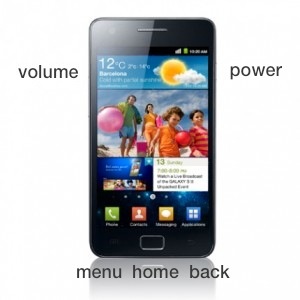Just the other day a 7 billionth man is born on this planet. Our planet is more and more crowded by the day what can become a really big problem, because with the population increased the pollution of the Earth is bigger. Pollution and garbage are the biggest city problems today. Ten most polluted cities are next.
1. Baghdad (Iraq)
Baghdad is one of the most polluted cities because of the war which still wages on in this country. Frequent bomb attacks and destruction are significantly increasing pollution in this town.

2. Brunei Darussalam
Brunei is a small country in South Asia but that didn’t stop her to be on this list. In this country are measured enormous amounts of carbon dioxide produced by vehicles.

3. Dhaka (Bangladesh)
Dhaka is the capital city of Bangladesh, a country seated in South Asia. In this city are very frequent water pollutions so the city is fighting all the time against the pollution causes which threatens this town.

4. Karachi (Pakistan)
Karachi is the biggest and the most developed town in Pakistan. Karachi is the biggest industrial center of this country which causes the most pollution in this town. In Karachi is noted constant increasing of diseases (eye, skin, heart diseases) and 35% of population is hit with some of this diseases.

5.Lagos (Nigeria)
Lagos is with its 12 million citizens the biggest town in Nigeria and one of the biggest city on African continent. This town is facing large air pollution. Center of this town is almost always foggy.

6.Mexico city (Mexico)
Mexico City is one of the biggest city in the world and one of the most polluted as well, even though he was entitled as one of the cleanest among the most dirtiest cities. Dense traffic and exhaust gasses are making the big part of the city to be in the fog most of the time. The biggest polluter in this town is nitrogen dioxide.

7. Moscow (Russia)
Moscow is the capital city of Russia and it’s ranked among the most polluted cities. Among the traffic and exhaust gasses one of the biggest problem for this city is lack of places to put away the garbage. In some parts of the town cholera appeared.

8.Maputo (Mozambique)
On the streets of Maputo you can find huge amounts of garbage because there is no enough developed system for putting away the garbage. Also, the sewage is in need of refining. One of the deficiency of this city is lack of sewage development.

9.Mumbai (India)
Mumbai is one of the most populated and most busiest city in the world. Huge waste dumps on the streets and the stench are the things that are spoiling and jeopardizing life in this Indian metropole.

10.New Delhi (India)
New Delhi is the capital city and one of the biggest cities in India. Like in Mumbai, huge amounts of waste and garbage are causing stench and many diseases in this town. Waste and non-regulated sewage are polluting water which is leading to increasing sickness among the newborns.

Sponsored by Dr Mobiles Limited (Location Map)
1 Huron Street, Takapuna, North Shore 0622
Tel: (09) 551-5344, Mob: (021) 117-2222
Web - FaceBook - Localist - Posterous - Twitter - Blogger - Flickr - Email
Ask us about Apple iPhone 4S Unlock Now
Why Dr Mobiles Limited?
> Repair while you wait
> Free insurance calims report
> Free inspection on faulty phones|
> Free 30 minute off-street parking
> 45 mins to fix iPhone 4 scree
> 30 mins to unlock 3G and 3GS
> 25 mins to replace 3G/3GS screen
> 10 mins to unlock iPhone 4