The Apple WWDC event came and passed this month without an iPhone announcement for the first time since they launched the original 2G in 2007. Speculations about the launch date of the iPhone 5 (or 4S) have been circling around ever since. New info brought to light by Bloomberg pinpoints September as the most probable time for the announcement and launch of the next-gen iPhone. Apple have a traditional September event, which however has so far been focused on iPods and music. Bloomberg cites two unknown people, which are familiar with the next iPhone. It's no secret that a prototype iPhone "4S" (sharing the iPad 2's dual-core A5 chip) has been given to certain developers - so it really isn't hard to believe that the next iPhone is on its way to millions of inpatient fans. The question is only "WHEN?" Bloomberg also shares that apart from the upgraded processor, the next iPhone will have a more advanced camera. This could mean improvement in the sensor, technology and so forth but doesn't exactly give out the resolution. Hopefully it will be an 8 MP unit with 1080p video capture. There's also a rumor that the next iPad is being tested currently. It supposedly has a higher resolution display and that's about it. All of us heard that one before about an iPad with a 4 times greater resolution (2048x1536). Remember, this rumor is based on graphics found in the latest iOS 5 SDK. We've heard rumors of next-gen iPad coming as soon as this Fall before but we've never thought there's much truth in it. We're not done yet folks. It seems that a cheaper iPhone is in the works, intended for developing countries. That sounds ridiculous for a premium hardware manufacturer like Apple, but hey - we might as well pass on the information. It isn't the first time we've heard of such nonsense. Finally (yes, this is it) we've heard through the grapevine that Apple is thinking of "reinventing" the TV segment with its own iOS-wearing-big-screen-flaunting TV. Yes - an Apple HDTV with AirPlay, apps and all. AppleInsider claims a new product line is about to spawn. Though we find the idea of Apple's design and high-quality screens combined with the smart internals of a iOS device a great one, we somehow doubt that Apple, the computer company, will be dipping its toes on the HDTV market. 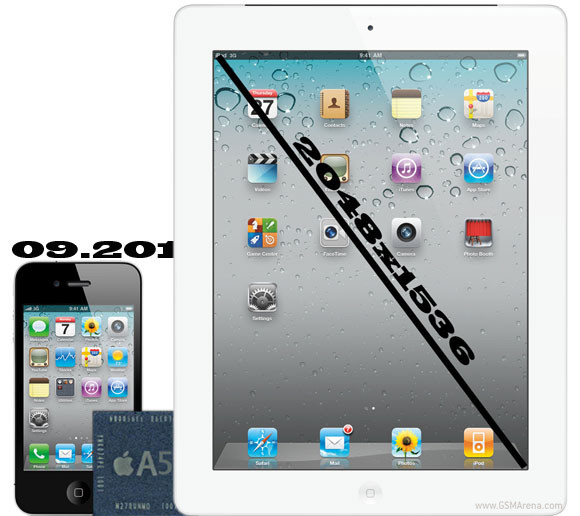
Dr Mobiles Limited
1 Huron Street, Takapuna, North Shore 0622
Tel: (09) 551-5344 and Mob: (021) 264-0000
Web - Map - Email - Posterous - Twitter - Blogger - Flickr
**** BUYER BEWARE ****
Please note that Dr Mobiles Limited is the only professional mobile phone repair centre that DOES NOT CHARGE inspection to look at your faulty phones. Besides that, other charge up to $85 to produce a damage report for insurance claims; Dr Mobiles Limited will NOT charge your even a single dime to produce such report! Terms and conditions apply, see www.drmobiles.co.nz
Monday, June 27, 2011
Do you know that iPhone 5 coming in September, iPad with Retina display? www.drmobiles.co.nz, Auckland, New Zealand
Do you know which ten (10) Great Apple iOS Apps for Finding Apps? Ask www.drmobiles.co.nz
Excuse the weirdly worded title, but that's exactly what we are going over today. With all the thousands upon thousands of Apps available in the App Store, it's not always easy to find stuff. Sometimes you have to search, and even then, it's very easy to miss some of the interesting apps. There are even times when it's nice to just take a look around at various applications and find a random icon that looks cool then download it. Seriously, some of the best apps are those found by accident. Before you ask why we are listing so many similar apps, we will say that there are two reasons: 1) We like to suggest lots of things so our readers can choose their favorites. 2) Sometimes you will find those hidden gems by playing around with several of these. What shows up in one app tracking tool may not show up in another. We mostly focused on Universal App finders, but we have included a few specifically made for iPhone and one made specifically for the iPad. Let's take a look at applications for iOS that are made just for helping you find other interesting Apps more easily. Universal App Finders 1) App Shopper This App makes it much easier to see what's popular on the App Store. Rather than having to page through thousands of Apps on Apple's storefront, you can have apps organized by what other App Shopper users think is worth checking out. What's really awesome is the wish list, which lets users add an app to their wish list and be notified of price changes or sales, so they know when it's a good time to buy. 2) PandoraBoxl As the app's description says, "The App Store includes more than 300,000 apps, and the number is counting daily." So the goal with this application is to help users be aware of what's new and whats hot. It's also designed to help users track when an app they are interested in is on sale. We all like Free apps. Free Apps can be some of the best because...well, they're free. They cost you nothing more than a few minutes of download time. Free is good. That's why this app is designed specifically for finding free apps. It will even find those that have dropped in price or apps that were once paid, but have become a free application. Not bad. 4) Appstream This is one of our favorites. It's a great one for just finding one of those random Apps that you may not have otherwise noticed. You can set it to filter and only find free apps or only iPad apps, etc. It's just a constantly flowing stream of app icons and you tap on something that catches your attention. 5) AppCast You can check out the top 300 apps for different regions and various categories. So if you want to see what the top 300 paid are, you can do it. If you want to see what the top 300 in a different country are, it allows you to do that as well. 6) AppDeals This one nicely sorts Apps into categories within a sidebar. It's an interface familiar to iPad users. You can take a look at which apps have gone on sale or been discounted recently. Discounts are nice. 7) HotAppDeals Hot app Deals is like many of the other apps on this list. This is another great App for those who like to track what's recently been made free. iPhone-Only App Finders 8) appbzr Like many of the other apps, this one helps you find the latest deals. This one is designed specifically for the iPhone. We really dig the icon-based interface that keeps things simple. It's not bad. 9) AppChecker Another iPhone-specific App. This one lets find popular apps that have gone on sale. This one adds the wish list, similar to App Shopper for iPad. That means you can add apps that you have always been interested in and have a notification sent to you when the app is on sale. Even it the program isn't running. 10) Hot App Finder This one is what it sounds like. It finds apps based on popularity. Rather than launch the App Store, you can check this out and see what's popular in each category. It even uses cool little chili peppers to rate the app's hotness. iPad-Only Bonus) App Hits Like all of the apps above, this one helps you find what's hot or what's new. It also tracks down the apps that are on sale. The data is refreshed hourly, and only lists top 400 apps in their categories. This one is made specifically for the iPad. Find The Best Apps Anytime These are just the apps we use. We're sure there are more, so let us know if you have any favorites that we didn't mention. Sometimes there is just too much to sort through on the App Store. If some of these can organize things and put it in a form we can easily skim through, then it's good enough for us. We've found many of our favorite applications with these apps. Maybe you can, too.
Dr Mobiles Limited
1 Huron Street, Takapuna, North Shore 0622
Tel: (09) 551-5344 and Mob: (021) 264-0000
Web - Map - Email - Posterous - Twitter - Blogger - Flickr
**** BUYER BEWARE ****
Please note that Dr Mobiles Limited is the only professional mobile phone repair centre that DOES NOT CHARGE inspection to look at your faulty phones. Besides that, other charge up to $85 to produce a damage report for insurance claims; Dr Mobiles Limited will NOT charge your even a single dime to produce such report! Terms and conditions apply, see www.drmobiles.co.nz
Amazing tech news leak! Nokia Android prototype...www.drmobiles.co.nz, Auckland, New Zealand
Lots of people, us included, are still wondering what could have been if Nokia had gone for Android rather than WP7 as their main platform. Well thanks to a leaked prototype today we have the chance to get a glimpse of that alternative universe, where Nokia likes its smartphones full of green droids. The prototype resembles the recently annoucned N9 and the Nokia WP7 prototype that we saw yesterday. It is running on a stock version of Android 2.3 Gingerbread, but judging by the size of those icons its resolution might be higher than WVGA. Now there's always the chance that the images could be fake. Yet they come from the same source that brought us Nokia's first ever WP7 device back in May, which turned out real yesterday we feel we can trust him on this one too. In the end, we will never know what it could have been, so this leak could be as much a closure as we are going to get.

АA Nokia prototype running on Android
This post is sponsored by:
Dr Mobiles Limited
1 Huron Street, Takapuna, North Shore 0622
Tel: (09) 551-5344 and Mob: (021) 264-0000
Web - Map - Email - Posterous - Twitter - Blogger - Flickr
**** BUYER BEWARE ****
Please note that Dr Mobiles Limited is the only professional mobile phone repair centre that DOES NOT CHARGE inspection to look at your faulty phones. Besides that, other charge up to $85 to produce a damage report for insurance claims; Dr Mobiles Limited will NOT charge your even a single dime to produce such report! Terms and conditions apply, see www.drmobiles.co.nz
Six (6) Things You Should Know About Nokia N9 (www.drmobiles.co.nz) Nokia Repair Centre
Now that Nokia has announced the N9, and the details are available, it's time to take a look at the new handset and see what it adds to the mix of smartphones. Nokia needs a solid device if they wanna stay in the game. Before we get too far: No. There is no release date other than sometime in 2011. No. Pricing has not been announced. 1) CPU The N9 has a 1GHz TI OMAP Cortex A8 with 1GB of RAM. That's about where smartphones need to be these days, especially when competing for the market dominated by iOS and Android. Somehow, it's crazy to think that we are looking at this as a nice phone when back in our college days these specs would have sounded like a GREAT computer. 2) 3.9-inch AMOLED Screen The capacitive display as 3.9 inches. That's slightly larger than the iPhone's 3.5-inch screen. It's said to be responsive and has a nice, curved Gorilla Glass glass front, which seems to be gaining popularity amongst some smartphone users. 3) 8MP Camera Take that, iPhone 4. You and your wimpy 5MP. Actually, we did the iPhone 4 camera, but Nokia is going for a higher resolution with 8 megapixels. It's something we hear will be in the iPhone 5, so it seems 8MP is the new target for smartphone cameras. 4) No Front-facing Buttons These days you almost don't need buttons. Nokia has finally learned that and applied it to their new phone. They have an all new interface that makes it possible for controls to be entirely touch-based Nokia's website plays up the swipe gestures. 5) MeeGo 1.2 The buttonless setup is made possible by the new operating system, MeeGo. Symbian is almost entirely a thing of the past, but small traces of it do remain in the icon design. This a one of the biggest changes that had to come to Nokia. Symbian was looking old and dated comapared to the rival mobile operating systems. 6) NFC-Enabled Typically, Near-Field Communication (NFC) is thought of as a technology that allows for mobile purchases. That's one use. Still, there are other uses, and this handset makes use of NFC to let users share content across two devices. Is Nokia Coming Back? Well, they're giving it a shot. It's going to be a long, upward fight for them. Two mobile operating systems pretty much run the show right now. RIM seems to be on their way out, so maybe Nokia can fill in some kind of gap. Then again, HP / Palm want the enterprise guys. Oh well, it's going to be interesting.
Dr Mobiles Limited
1 Huron Street, Takapuna, North Shore 0622
Tel: (09) 551-5344 and Mob: (021) 264-0000
Web - Map - Email - Posterous - Twitter - Blogger - Flickr
**** BUYER BEWARE ****
Please note that Dr Mobiles Limited is the only professional mobile phone repair centre that DOES NOT CHARGE inspection to look at your faulty phones. Besides that, other charge up to $85 to produce a damage report for insurance claims; Dr Mobiles Limited will NOT charge your even a single dime to produce such report! Terms and conditions apply, see www.drmobiles.co.nz
Sunday, June 26, 2011
Windy winter afternoon at Walmsley Park, Auckland26-6-2011
This post is uploaded via iPhone 4 and sponsored by:
DR MOBILE LIMITED
1, Huron Street
Takapuna, Auckland 0622
www.drmobiles.co.nz
Tel: (09) 551-5344
Mob: (021) 264-0000
info@drmobiles.co.nz
Note that Dr Mobiles Limited is the only company that DOES NOT charge inspection fee for moble phone and Apple iPhone repair.
Sunday 26-6-2011, Underwood Park, Auckland.
This post is uploaded via iPhone 4 and sponsored by:
DR MOBILE LIMITED
1, Huron Street
Takapuna, Auckland 0622
www.drmobiles.co.nz
Tel: (09) 551-5344
Mob: (021) 264-0000
info@drmobiles.co.nz
Note that Dr Mobiles Limited is the only company that DOES NOT charge inspection fee for moble phone and Apple iPhone repair.
Saturday, June 25, 2011
Breakfast at AJS Food Design, Takapuna, Auckland 0622
This post is uploaded via iPhone 4 and sponsored by:
DR MOBILE LIMITED
1, Huron Street
Takapuna, Auckland 0622
www.drmobiles.co.nz
Tel: (09) 551-5344
Mob: (021) 264-0000
info@drmobiles.co.nz
Note that Dr Mobiles Limited is the only company that DOES NOT charge inspection fee for moble phone and Apple iPhone repair.
Friday, June 24, 2011
Security upgrade Phase 2 at Takapuna,
This post is uploaded via iPhone 4 and sponsored by:
DR MOBILE LIMITED
1, Huron Street
Takapuna, Auckland 0622
www.drmobiles.co.nz
Tel: (09) 551-5344
Mob: (021) 264-0000
info@drmobiles.co.nz
Note that Dr Mobiles Limited is the only company that DOES NOT charge inspection fee for moble phone and Apple iPhone repair.
Hurstmere Road after the rain. 24-6-2011.
This post is uploaded via iPhone 4 and sponsored by:
DR MOBILE LIMITED
1, Huron Street
Takapuna, Auckland 0622
www.drmobiles.co.nz
Tel: (09) 551-5344
Mob: (021) 264-0000
info@drmobiles.co.nz
Note that Dr Mobiles Limited is the only company that DOES NOT charge inspection fee for moble phone and Apple iPhone repair.
Auckland Android Phone Repair: Three dead Samsung Galaxy S i9000
Uploaded via iPhone 4
DR MOBILE LIMITED
1, Huron Street
Takapuna, Auckland 0622
www.drmobiles.co.nz
Tel: (09) 551-5344
Mob: (021) 264-0000
info@drmobiles.co.nz
The Best 64 Features of iOS 4.0: Walkthrough (www.drmobiles.co.nz)
iOS4 is just around the corner, and so far it seems like one of the most significant upgrades yet. It adds many functions that have been asked for since the iPhone first landed in the hands of users. Announced in early April, the new OS will likely launch in time to accompany the upcoming iPhone 4. The list is massive. Apple says that there will be over 100 new features in iOS4, it's almost impossible to find them all this early in, but here are 64 of them. We will update as we find more, so keep checking back. First, the Tentpole features: 1) Multitasking - Perhaps the single most requested feature of the iPhone. Multitasking allows for users to switch between multiple Apps by tapping on the home button twice. Any apps currently running in the background will appear in the iPhone's dock. From there, users can choose between Apps. Games will pause while in the background, and will start again from the point you left off. 2) Folders - Another much-needed feature of the iPhone. As anyone with 10 pages of Apps on their iPhone can tell you, managing all of the icons can be a laborious task (OK, maybe laborious is a bit of an overstatement, but it's definitely not fun flipping through all those Apps). iPhone owners simply touch an App until all the icons start to vibrate. Then, dragging one icon into another will automatically create a folder housing the two Apps. Most will likely want to keep similar Apps grouped (i.e. games, productivity, news and entertainment) which should greatly reduce the number of pages on the iPhone home screen. 3) Improved email - All of your emails will now come to a single, unified inbox. For those who want to check each email address individually, there is fast inbox switching. Image from Engadget 4) iBooks - The App that seemingly puts the iPad in direct competition with the other eReaders out there, iBooks. This App is similar to its big brother on the iPad, but with scaled down graphics and no page-turn animation. Like Amazon's Kindle, the pages of your books will sync between devices. Image from gdgt 5) Enterprise features - OS 4.0 adds better data encryption in email, and ability for developers to encrypt data in their Apps. Also available is mobile device management to help larger companies manage the deployment of iPhones across employees. Companies can also distribute their Apps to staff wirelessly anywhere in the world rather than the employees having to log into the iTunes Store. Though to the rest of us this doesn't mean much, it may be a welcomed feature to businesses using the iPhone. 6) Game Center - Game Center has been most commonly been referred to as Apple's take on Microsoft's Xbox LIVE network. It's going to give iPhone gamers a chance to play online against each other, invite others into games and post scores via online leaderboards. As the iPhone and iPad become more prominent gaming platforms, features such as these will become more widely used by players. 7) iAd - iAd is a new format for mobile advertising that will compete with Google's AdMob. In the demo Jobs showed during the iOS4 unveiling, he presented an interactive Toy Story ad (which Jobs added was done in HTML5) that had everything from simple minigames to nearby theaters. Everything Else: 8) Home Screen Wallpaper - This feature is already available on the iPad, and to those who jailbroke their iPhone (then again, many of these are). You can now change the background on your home screen. Before, this was only allowed on the lock screen, but this adds an extra level of customizability to your iPhone. Image from BGR 9) Search SMS - Pretty much what it sounds like. You can now search your text messages. This may come in handy if you have to look for a past conversation. 10) In-App SMS - Thank you, Apple. Nothing was more annoying than playing a game or reading email or any of the other task carried out on a daily basis when an SMS text pops up and you choose to answer back only to be exited out of your current App and into the text window. 11) Tap to focus in video - Much like the iPhone 3Gs did with the camera that allowed users to focus when taking a picture, OS4 will add a way to tap to focus while recording video. 12) Orientation Lock - Awesome new feature that will keep your screen from rotating when you move your iPhone. Especially useful for reading while lying down. Image from BGR 13) Spell check - The iPad already has this feature, but the iPhone just takes it upon itself to correct your word. Spell check will put that familiar, red dotted line under the offending word. 14) Resize Photos while emailing - Sometimes when you take a picture of something and want to shoot a quick email to a friend, you want to resize it to minimize not only its physical size, but its file size as well. Now you can resize photos within an email message before you send it off. 15) Create playlists - On-the-go is a thing of the past in iOS4. This feature allows the user to create and name playlists that will sync back to their iTunes. 16) Nested playlists - Nested playlists are playlists within' playlists. The easiest way to describe this would be creating a playlist called My Rock Music, then creating playlists within that one called Grunge, Industrial, Punk, 80's Rock and Goth Rock. 17) 5x digital zoom in photos - This will let you zoom in on photos up to x5, but unlike an optical zoom, there are often visible artifacts to a digital zoom. Image from Cnet 18) Gift Apps - This is already possible through iTunes, but this will make it possible to purchase Apps for friends via your iPhone. 19) File and delete mail search results - Though not yet explained, seem to be nothing more than a way to do an email search and manage email. 20) iPod Out - iPod Out gives users connectivity to their car stereos. When connected to the stereo, the user gets a simplified iPod interface that allows easy navigation. 21) CardDAV - Access and share contact data on a server. Could be useful for offices in which company phones are issued. 22) Birthday calendar - Tired of forgetting birthdays? Always feel like that bad friend who forgets to call someone on their special day? This feature may help. Image from Cnet 23) Tethering - Connect your iPhone directly to your computer for internet access via your cellular provider. Image from Everythingicafe 24) Persistent Wifi - Your phone will remain connected to a wifi hotspot, even when in standby. No word on how this will treat the battery, though. 25) Bluetooth keyboard support - Sync a wireless Bluetooth keyboard to your iPhone for easy typing. Cool feature, but we don't know how many people will connect their iPhone to a full-size keyboard since they likely have a computer to go with it. 26) Geotagging in photos - Your photos can now be grouped by where they were taken in the world, and can be mapped. Image from Apple Insider 27) Character count in SMS - Sometimes we text a bit longer than we mean to. That leads to messages that just cut off. Now you will know exactly how many characters you have typed as you compose your text message. Image from iPhone Hacks 28) Cellular Data On/Off - Turn off cellular data. Perhaps useful when traveling overseas and trying to avoid huge data charges. 29) Search Web or wikipedia through spotlight - Currently, when you use your iPhone's search, it only looks through what is on your phone. Now the search will include the web and Wikipedia. 30) View documents without the iPhone border - This hides onscreen info on the iPhone when viewing a document. This adds a little bit more viewing space when reading on your iPhone's small screen. Image from Gizmodo 31) Updated "New Contact" Screen - Streamlines the New Contact menu by putting more options on one screen. 32) Organize photos by faces - Uses facial recognition to sort photos. Wonder what it does with identical twins... 33) Zoom - Allows users with limited vision to zoom in on items for added accessibility. Image from iLounge 34) Up to 2,160 visible Apps - previously, you could only have 180 Apps on the iPhone at a time (that was a lot of page-turning). Now, through folders, which can each hold 12 Apps, you can have up to 2,160 Apps in your home screen. 35) Choose Which Apps Use Location Services - you can now specify which Apps use location services. Most likely useful for privacy. 37) Email threading - This is part of the improved mail Apple talked about during the unveiling. This will keep emails within the same subject line (such as replies) in a single thread. Making the iPhone's inbox much more manageable. 37) Longer passcodes, Alpha-numeric - The old lock screen used a four-digit code. iOS4 has longer codes and adds letters. 38) Unified Inbox - Another part of Apple's improved mail App. Users who have more than one email, such as one for work and another for personal use can have all their email arrive in a single inbox in their mail application. Keep in mind that the user can also easily choose one inbox if they only want to see the contents of that particular account. Image from Cnet 39) Contact Pictures in emails - Contacts photos will appear in email. Image from Gizmodo 40) Folders in Dock - Keep folders you create in your dock for easy access. 41) Custom Dictionary - Add words to the iPhone's word bank. No more corrections of words you didn't need corrected. 42) Easily Add Events to iCal - Dates and addresses will have links that will allow the user to easily add them to their iCal. Image from Gizmodo 43) Double-Tap and Hold for Favorites (Home Button) - Previously, one had to double-tap to bring up their favorites. Now, double-tapping allows for selecting background Apps in multitasking. The new solution to bring up favorites? Double-tap and hold. 44) Notified when SMS fails to send - Lets you know when your SMS message doesn't reach the sender. Image from Gizmodo 45) MobileMe Note sync - It's all on the cloud. MobileMe users can now sync their notes to other devices. 46) In-page quicktime playback - Rather than the phone switching to an App within the internet browser, this will let quicktime videos play directly in the web browser. Image from Gizmodo 47) Youtube in portrait mode - Though we don't know why anyone would want to do this, the option is there. Instead of watching Youtube videos in landscape, you can now rotate the device and watch in much smaller portrait mode. 48) Choose Keyboard layout - Choose between QWERTY, Dvorak and other popular layouts. Image from BGR 49) CalDAV invitations - Likely the ability to send and accept CalDAV invites on iPhone. 50) Wake on Wireless - Set the iPhone to wake from standby upon coming into the range of a wireless network. May become annoying when driving through the city. 51) Upload Workouts to Nike.com - For those of us who actually exercise. 52) Top Hit in Search - Works within the spotlight search. For example, if you often listen to Billy Idol on your iPhone, the second you type in the letter B, Billy Idol will appear at the top. In other words, it searches based on what you use most. 53) OS-wide multitouch - This is multitouch throughout the entire iPhone OS. Features such as pinching to zoom in and out used to be limited to Apps, but this is something that can allow for that to be used anywhere on the iPhone, even the home screen. 54) Recent Web Searches - This seems to mean that your recent web searches will appear in spotlight. 55) Face Time - With Face Time, you can have a phone conversation while watching the other person on camera. The future is here. The limitation is currently wifi-only. Image from Apple.com 56) iPod Widgets in Dock - This is simply basic iPod controls within the iPhone Dock that allow for quick control of the iPod functions on the home screen while music is playing. Image from Gizmodo 57) Web search suggestions - This is similar to what google does when you are entering text in their search bar. For example , if you type, "Nin," you will see choices below such as "Nintendo," "Nintendo DS" or "Nine Inch Nails" as it tries to guess what you are looking for based on popular searches. Image from Cnet 58) Word Suggestion - As you type a word, a drop down appears that lets you choose other possible words you might be thinking to type. It works much like the aformentioned web search suggestion. 59) File Sharing (to computer) - Connect your device directly to your computer and share files directly between the two. Image from BGR 60) Closing Background Apps - When multitasking, background Apps will show up across the bottom of the screen upon tapping the home button twice. By holding your finger on a background App, you will activate a little minus symbol that will let you close multiple Apps at once. 61) Large Text - Scale up text for more accessibility for those with limited vision. 62) Choose a Search Engine - Remember the rumors that Apple was going to ditch Google in the latest iPhone OS update? Well, Google is still here--so are Yahoo! and Bing. 63) Alerts on App Folders - When you get an App alert in an App within a folder, an exclamation point pops up over the folder. When this happens, you can open the folder and check the App. 64) New Wallpapers - Some of the older wallpapers are now gone, but there are new ones that may be to your liking. 
Dr Mobiles Limited
1 Huron Street, Takapuna, North Shore 0622
Tel: (09) 551-5344 and Mob: (021) 264-0000
Web - Map - Email - Posterous - Twitter - Blogger - Flickr
**** BUYER BEWARE ****
Please note that Dr Mobiles Limited is the only professional mobile phone repair centre that DOES NOT CHARGE inspection to look at your faulty phones. Besides that, other charge up to $85 to produce a damage report for insurance claims; Dr Mobiles Limited will NOT charge your even a single dime to produce such report! Terms and conditions apply, see www.drmobiles.co.nz rmobi




















