No QWERTY keyboard, no SurePress clickable screen gimmickry, the BlackBerry Torch 9860 is taking the plunge. Not the first time that RIM are venturing into touchscreen but they're past the point of no return with this one. The BlackBerry Torch 9860 will walk among deadly droids and iPhones - probably the most hostile of environments in smartphone land. No wonder RIM are extra cautious. They had a couple of scouts in touchscreen territory that didn't return. The Storm phones were exposed despite their SurePress disguise. Now, this time RIM are not beating the drum. Their first real touch-only phone doesn't seem to warrant its own name. It's simply a regular team member. A keyboardless model in the Torch lineup. We bet any of the Storms would kill to be in its place rather than a footnote in BlackBerry history. A history heading towards tablets, history in which the likes of the Torch 9860 will be playing an increasingly greater role. BlackBerry's latest OS 7 and the real-deal touchscreen experience will help the Torch 9860 find a niche of its own. Not that BlackBerry purists will ever get over the lack of a physical keyboard, but the Torch 9860 is not looking at them. Instead, it has plenty to offer to long-term BlackBerry users with a taste for experiment. The Torch 9860 is part of a new generation of 1.2GHz-powered phones running the latest OS 7. It promises a new touchscreen experience and better specs across the board. In case you wonder though about QWERTY in the list of cons - it felt right to sound a warning to traditional BlackBerry users. It's too radical a change. So, the Torch 9860 will have a massive point to prove. You can take the QWERTY out of a messenger but never the messenger out of a BlackBerry. Coming up next is our pros and cons list, so let's get down to business. The Torch 9860 has all the makings of a fine smartphone, down to the very price tag. That last one is no joke. RIM have always charged a premium on their phones. Nowhere to run if you need their service. It's the latest generation however that's finally becoming relevant in the outside world. More and better features, and refined user experience, RIM are keen to catch up with the standard-setters. It won't happen overnight and the Torch 9860 probably won't live to see it. But it won't be sorry for not trying. The BlackBerry Torch 9860 needs not be ashamed of not running Android or any other best-selling OS. It's part of a new wave of RIM hopefuls that demonstrate the company's confidence to take a new direction. Success is built on trust, and RIM of all companies should know that. They are trying to appear credible to a whole new set of users. If nothing else, interesting times ahead for the BlackBerry Torch 9860. Let's hope it's not a curse. The Torch 9860 comes with a standard set of accessories. It doesn't get a leather carrying case like the Bold Touch 9900. A USB cable, a charger head and a set of headphones are provided. You get a complimentary 4GB MicroSD card too. The phone is still quite comfortable to handle and operate. Everything is quite thumbable on the reasonably big touchscreen but the menu key is still essential to the navigation. Some of the options are deep in the system menus, only accessible via the menu key. The call buttons are welcome and the trackpad comes in handy where extra precision is needed. The Torch 9860 is less imposing than its touchscreen siblings, the two Storms. It feels almost ordinary, with a dash of cheap. There you go, we never thought we can say that about a BlackBerry. We guess most of it goes down to the glossy black bezel up front. Around back, things are looking better. The battery cover is made of metal but with soft, grip-enhancing rubbery finish. We liked the slanting top and bottom chrome colored edges too. It's an unusual combination of premium-looking rear and plain plastic front. Maybe RIM wanted to set the phone apart, seeking to avoid high-end connotations. A strict business look was not on the agenda either. The audience of the Torch 9860 will perhaps be younger than average. Let's let the phone do the talking though. The 3.7" WVGA capacitive touchscreen is quite inviting with a pixel density of around 252 ppi.Key features:
Main disadvantages:




BlackBerry Torch 9860 live photosBlackBerry Torch 9860 360-degree spin
The BlackBerry Torch 9860 looks bigger than most of its 3.7" competitors. Extra space below the screen was needed to accommodate the standard set of physical buttons, all five of them. At 120 x 62 x 11.5 mm it isn't the most compact smartphone and has respectable heft. Tipping the scales at 135 g, it has every bit of BlackBerry solidity that users feel they're entitled to. Design and construction
| Display test | 50% brightness | 100% brightness | ||||
| Black, cd/m2 | White, cd/m2 | Contrast ratio | Black, cd/m2 | White, cd/m2 | Contrast ratio | |
| LG Optimus Black P970 | 0.27 | 332 | 1228 | 0.65 | 749 | 1161 |
| Apple iPhone 4 | 0.14 | 189 | 1341 | 0.39 | 483 | 1242 |
| HTC Sensation | 0.21 | 173 | 809 | 0.61 | 438 | 720 |
| Samsung I9000 Galaxy S | 0 | 263 | ∞ | 0 | 395 | ∞ |
| Sony Ericsson XPERIA Arc | 0.03 | 34 | 1078 | 0.33 | 394 | 1207 |
| Samsung I9100 Galaxy S II | 0 | 231 | ∞ | 0 | 362 | ∞ |
| BlackBerry Bold Touch 9900 | 0.29 | 403 | 1376 | 0.47 | 618 | 1304 |
| BlackBerry Torch 9860 | 0.29 | 426 | 1456 | 0.47 | 665 | 1413 |
It has very good brightness and sunlight legibility won't be a problem. It's a pleasingly crisp display with excellent contrast and vibrant colors. The touch response is great but there's no haptic feedback. We particularly missed that in the keyboard. By the way, the virtual QWERTY is quite uncomfortable to use in portrait. Flip to landscape and things get better. How much better though will be ultimately up to Blackberry users coming from a physical keyboard to decide. Another thing to note, the auto-rotation has a notable lag. We hope this is a unit-specific issue. Under the display, is the typical BlackBerry navigation combo of Call keys, Menu and Back buttons. They're all big enough for comfortable use, slightly raised and solid to press. Placed in the middle is the trackpad, which will get its share of use, especially in the system menus that aren't all that touch friendly. The earpiece and status LED are the things to note above the display, where the BlackBerry logo takes a prominent spot. On the left side of the Torch 9860 there's only a MicroUSB port used for charging and file transfers. Its central position is not the most comfortable. A plugged cable will get in the way if you need to use the phone while charging. On the other hand, it favors landscape use. The 3.5mm audio jack is on the right side. Below it you have volume keys, with a very subtle mute button in between. It doubles as play/pause button in the music player. The convenience key near the bottom is set by default to serve the camera and this time it makes sense. The button is tiny but very tactile and has distinct half press for locking focus. The lock button is placed at the top of the BlackBerry Torch 9860, a return of the invisible keys from the previous generation of BlackBerries. The bottom of the phone has the same glossy plastic finish as the top and only features the microphone pinhole. At the back, the 5MP camera lens comes with a LED flash. A thin slit just above them marks the loudspeaker. The metal battery cover has rubbery finish, which feels nice to touch. A chrome frame runs around the back, with the top and bottom portions slightly raised to give the device a subtle inward curve. If you rest the phone on a flat surface the back panel won't get scratched or the loudspeaker muffled. The battery cover pops up as you push a tiny latch at the bottom. Underneath you'll see the 1230 mAh Li-Ion battery and the hot-swappable MicroSD card slot. The SIM compartment is under the battery, a tiny yellow handle helps eject the SIM card. BlackBerry claim 330h/320h of stand-by (in 2G and 3G, respectively) and 4:40/6:50 hours of talk time. Music playback should be around 44h. In real life our unit went through a day of intensive usage (web browsing over Wi-Fi, music playback, the usual imaging test, etc.). That's basically what you should expect of the Torch 9860 if you don't give your smartphone much rest. If used sparingly, the Torch 9860 will probably give you two days at most on a single charge. We don't have doubts about the build of the BlackBerry Torch 9860. We're not as impressed as usual with the design, although it has some of the typical BlackBerry touches. The phone feels solid, but not in the usual impressive and elaborate way. We think that's on purpose though - they didn't want the Torch 9860 too sophisticated or too masculine. The phone handles nicely. The fingerprint-prone front and the audio jack placed on the side are some minor niggles. The new OS 7 had a chance to demonstrate its newly found color, speed and agility in our BlackBerry Bold Touch 9900 review. The BlackBerry Torch 9860 is pretty much the same package in terms of software and features. The bigger screen is the difference - that and the physical keyboard, which is missing in the Torch. We are going to look at the OS 7 in detail again, for a complete and comprehensive coverage of the phone and its features. There are parts of reused text but that's inevitable given most of the interface is the same, only on a different scale. And you can rest assured that all the BlackBerry Torch 9860 specifics are duly reflected. Number 7 is the last upgrade of the OS before the switch to QNX. The OS 7 brings very few new features (NFC and HD video are well worth a mention though) and focus should be on the user experience instead. The new platform is based on a 1.2 GHz processor and more potent graphics hardware, and it’s exactly the higher system requirements that won’t allow older BlackBerry phones to run the new OS 7. BlackBerry OS 7 is trying to look like the QNX-based Tablet OS. The UI icons have been updated to mimic the PlayBook, but the rest is pretty much the same - functionality changes are kept to a minimum. The status area of the homescreen has virtual buttons in a row, allowing you to quickly toggle the cellular, Wi-Fi, NFC and Bluetooth radios. It gives you quick access too to the alarm clock and settings menu. Clicking on the loudspeaker icon underneath lets you change the currently active profile, while the magnifying glass on the other side of the homescreen lets you start a search. BlackBerry OS 7 is voice search enabled, too. Tapping on a small mic icon next to the Search bar will activate it. Missed events - SMS, email or missed calls - can be quickly accessed by pressing the bar between the search and profile icons on the default screen. Below that is the app tray, which consists of several tabs. You can easily swipe it out of sight or pull it up to show one to five rows of icons. Sideways swipes reveal the different panes that sort the main menu into All, Favorites, Media, Downloads and Frequent. The frequently used apps list are auto populated by the system. You can define which of the main menu panes should be shown. Folders can be added to the main menu and items can be moved into folders. You can either use the menu key or tap and hold on an icon to reveal options such as Move, Mark as Favorite, Move to folder. So, there is a trackpad and there is a touchscreen. The trackpad is the usual sharp and precise control. One place where it makes a lot of sense is in listed submenus that pop up as you press the Menu key. Not that they are not thumbable - it's just that wrong presses are completely ruled out with the trackpad. Pretty much everything you see is clickable in BlackBerry OS 7 and works the way it's supposed to. There are still small elements such as the homescreen Search and Profiles icons, which are easier to access via the trackpad rather than the touchscreen. The important thing to note is that, unlike the flat iOS layout, the Torch 9860 has a menu button to access options that are not visible on the screen. You get used to that pretty quickly though so in the end, the Torch 9860 manages to keep both new and returning users happy. Trackpad and touchscreen complete each other in a natural way. This post is uploaded via Apple iPhone 4, sponsored by Dr Mobiles Limited (Location Map) Web - FaceBook - Localist - Posterous - Twitter - Blogger - Flickr - Email Why Dr Mobiles Limited?
The 3.7" display on the Torch 9860
Trackpad and menu button still needed for navigation
Earpiece and a status LED on top

The microUSB port is on the left

The volume control keys, placed either side the pause/mute button, and the camera button on the right

The Lock key is the single functional element on top

The bottom is where the microphone is

The metal back panel plate • 5 MP camera with LED flash • The loudspeaker
Taking a peek under the hood: the microSD card slot and removing the battery

The BlackBerry Torch 9860 feels great in the palm of your hand

You can manage your wireless connections by selecting the status area and clicking on it



Profiles • The universal search works great
1 Huron Street, Takapuna, North Shore 0622, Tel: (09) 551-5344, Mob: (021) 117-2222
> Repair while you wait
> Free insurance calims report
> Free inspection on faulty phones|
> Free 30 minute off-street parking
> 45 mins to fix iPhone 4 scree
> 30 mins to unlock 3G and 3GS
> 25 mins to replace 3G/3GS screen
> 10 mins to unlock iPhone 4



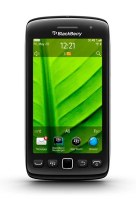





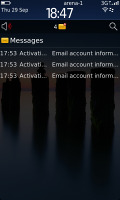




No comments:
Post a Comment