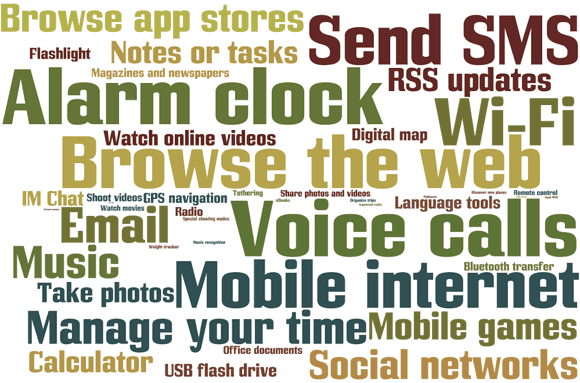Decibel meter.
Displays your signal strength in decibels, instead of bars.
Hold "Alt" and press "N", "M", "L", "L" (repeat to reverse the effect).
Address Book file verification.
Checks the data in your Address Book for inconsistencies.
In the Address Book, hold "Alt" and press "V", "A", "L", "D".
Address Book data structure rebuild.
Forces a data structure re-build in the Address Book...
In the Address Book, hold "Alt" and press "R", "B", "L", "D".
View source code.
Displays the source code of a Web page.
In the Browser, hold "Alt" and press "R", "B", "V", "S".
Help Me! menu.
Provides crucial technical information about your device, for when seeking technical support or help in forums...
Hold "Alt" and (left) "shift", then press "H".
IMEI display.
Displays your device's international mobile equipment identity (IMEI - your serial number) on-screen... Also works from all other GSM handsets.
Type "*", "#", "0", "6", "#" on the Home screen.
"Soft" reset.
Performs a "soft" reset of your device; the equivalent of doing a "battery pull" (ie. Removing the battery for a few seconds).
Press-and-hold "Alt", then press-and-hold (left) "shift", then press-and-hold "Del".
Event Log.
Displays event logs of all the system-level events that occur on your device...
Hold "Alt" and press "L", "G", "L", "G".
All of these secrets have been tested on the BlackBerry 8800 and BlackBerry Curve 8300; .
In some cases, you will need to be on the Home screen when you enter these codes...
Key shortcuts:
A or C = phonebook
S = search
F = phone profiles
W or B = browser
H = help
K = locks the keys
L = calendar
V = messages
M = messages folder
R = alarm
T = tasks
U = calculator
I = applications
O = options
P = phone
Some new additions thanks to the contributions in this thread:
T - Top of page (in browser)
B - Bottom of page (in browser)
Space - Page down (in browser)
ALT + Right Shift + Del = hard reset
D - Memo pad
U - Switch between hide/unhide in title bar (in browser)
ALT + NMLL = numbers instead of bars for signal strength
This post is sponsored by:
Dr Mobiles Limited
1 Huron Street, Takapuna, North Shore 0622
Tel: (09) 551-5344 and Mob: (021) 264-0000
Web - Map - Email - Posterous - Twitter - Blogger - Flickr