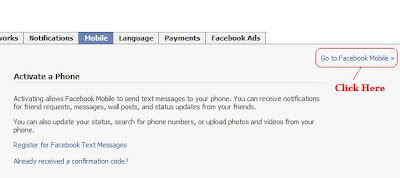After Launch Google Buzz, Buzz 2 Million in 2 days. Google Buzz up into the spotlight and a new phenomenon. many users who submit to Google feedbacknya of long Buzz page can be folded up integration into social networking another reply, Facebook and Twitter. This integration is a matter to be considered.
Apparently already available for 3rd Party Gadget Facebook and Twitter integration into our Gmail. wow, it's cool. For this integration we add 3rd party gadget into our Gmail.
How?
How?
1. Enable 'Add any gadget by URL' at Gmail Labs
2. Now click settings -> Gadgets. Here you can add URLs.
3. Add TwitterGadget App. copy and paste this URL 'https: / / twittergadget.appspot.com / gadget-gmail.xml'
4. Add Facebook Gadget. copy and paste this URL 'http://hosting.gmodules.com/ig/gadgets/file/104971404861070329537/facebook.xml'
Gadget has been active in Gmail. You can find it on the down left. Login and you have to use it:)
hopefully useful, Enjoy!
hopefully useful, Enjoy!
Dr Mobiles Limited
1 Huron Street, Takapuna, North Shore 0622
Tel: (09) 551-5344 and Mob: (021) 264-0000
Web - Map - Email - Posterous - Twitter - Blogger - Flickr
Please note that Dr Mobiles Limited is the only professional phone repair laboratory who DOES NOT charge inspection fee for looking at your damage phone. It is simply if we can fix your damage phone or not. No point of adding burden to our clients!
Besides that, we are able to repair your Apple iPhone 4, 3G, 3GS while you wait at our laboratory! Just call (09) 551-5344 for booking.