What’s more you don’t want to change your email address and confuse/irritate all your contacts. But I was wrong and I’m now convinced that Gmail is a much better business option than Outlook or any other desktop email application. So let’s look first at what Gmail is and why it’s so good, then about how to use it with your own domain name or existing email account.
Gmail is email in the "cloud." All your email is accessed and stored online and you get to it through your web browser on any computer anywhere, even your cell phone. You’d be surprised just how convenient this is when you’re no longer tied to that laptop you drag everywhere. And with virtually unending storage you never fill up your hard drive – or lose it all to a virus or when it crashes (and it seems like there’s always a crash just before you buy a new computer).
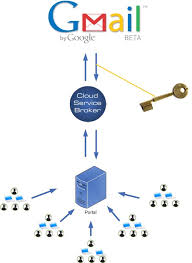
"But what if I don’t have an internet connection and need to get to my email?" Good question. That usually happens to me when I’m in the car and need to get to those driving directions a client sent me. The answer is to enable the Gmail "offline" feature which automatically stores duplicates of all your emails – and your calendar – on your hard drive. Problem solved!
"But what if I don’t have an internet connection and need to get to my email?" Good question. That usually happens to me when I’m in the car and need to get to those driving directions a client sent me. The answer is to enable the Gmail "offline" feature which automatically stores duplicates of all your emails – and your calendar – on your hard drive. Problem solved!
Now about that pesky gmail.com email address. Yes, when you set up Gmail you will have to establish a personal gmail account and gmail.com email. But if you go to the settings/general/accounts menu you can add any existing email addresses – like the ones associated with your website – into your Gmail account. Once you’ve set this up – and it's easy – you can send all your emails via Gmail using your business email address. To receive business emails into your gmail account just go to your email provider and set up email forwarding to your gmail address.
If you’re a very small business of one or a few people this should work great for you. If your business is a bit larger and you want all your employees on gmail but on one system, Google offers Google Apps – a more sophisticated offering that comes in both free and paid versions. We’ll look at Apps in a later segment but for now, give Google’s Gmail a try – bet you will not be disaapointed!

