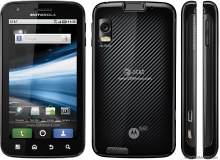Quiz time. How much does the world’s most expensive mouse cost? No peaking, okay? We’ll give some hints: it’s made of 18 karat white gold and covered in 59 diamonds. Give up? The world’s most expensive mouse (aka the least practical computer accessory since zip disks) costs an unbelievable $26,730.
Quiz time. How much does the world’s most expensive mouse cost? No peaking, okay? We’ll give some hints: it’s made of 18 karat white gold and covered in 59 diamonds. Give up? The world’s most expensive mouse (aka the least practical computer accessory since zip disks) costs an unbelievable $26,730.huuuuu La la laaaaaaaaaa its too expensive na normally we can bought a Computer Mouse $2 - $50 but hope the billionaire will be able to afford it :P
This post is sponsored by:
Dr Mobiles Limited (Map)
1, Huron Street, Takapuna, Auckland 0622
Tel: (09) 551-5344, Mob: (021) 264-0000
info(a)drmobiles.co.nz
Facebook - Blogger - Twitter - Tumblr - Google+
1, Huron Street, Takapuna, Auckland 0622
Tel: (09) 551-5344, Mob: (021) 264-0000
info(a)drmobiles.co.nz
Facebook - Blogger - Twitter - Tumblr - Google+
New Lynn Branch (Map):
3069, Great North Road, New Lynn, 0622
Tel: (09) 5555-344, Mob: (021) 374-007sales(a)drmobiles.co.nz
Dr Mobiles Limited - Wellington (Map)
148, Willis Street, Te Aro, Wellington 6011
Tel: (04) 550-6399, Mob: (021) 265-2000
wgtn(a)drmobiles.co.nz
FaceBook
3069, Great North Road, New Lynn, 0622
Tel: (09) 5555-344, Mob: (021) 374-007sales(a)drmobiles.co.nz
Dr Mobiles Limited - Wellington (Map)
148, Willis Street, Te Aro, Wellington 6011
Tel: (04) 550-6399, Mob: (021) 265-2000
wgtn(a)drmobiles.co.nz