This post is sponsored by:
Dr Mobiles Limited
1 Huron Street, Takapuna, North Shore 0622
Tel: (09) 551-5344 and Mob: (021) 264-0000
Web - Map - Email - Posterous - Twitter - Blogger - Flickr
**** BUYER BEWARE ****
Please note that Dr Mobiles Limited is the only professional mobile phone repair centre that DOES NOT CHARGE inspection to look at your faulty phones. Besides that, other charge up to $85 to produce a damage report for insurance claims; Dr Mobiles Limited will NOT charge your even a single dime to produce such report! Terms and conditions apply, see www.drmobiles.co.nz
Friday, June 24, 2011
Can Someone Sue Their Parents For Giving Them These Names?
2011 Head to head revisited: Galaxy S II vs. Galaxy S Plus vs. Optimus 2X
Are you ready for more heavyweight droid action, with superclocked punches thrown around and more blood on the floor? It’s time for round two of our dual-core battle of the flagships. The Samsung Galaxy S II and the LG Optimus 2X are fully updated and ready to show their best. We’ve also thrown the Samsung Galaxy S Plus in the ring to see if one, faster core is better than two slower ones.

The first time around, we had a pre-release Galaxy S II on a 1GHz dual-core CPU and the Optimus 2X has since received a few firmware updates up to stock V10B, which made it noticeably zippier.
Not only that, but we also got the latest 1.2GHz Galaxy S II, we felt obligated to redo the tests now that we’ve got a final Galaxy S II with a 1.2GHz processor (updated to the I9100XWKE7 firmware). A Galaxy S Plus with a faster than usual single-core processor makes it a three-cornered fight.
Now, our Galaxy S Plus unit runs at just 1.2GHz instead of the 1.4GHz planned for the final version. Stil, we can’t wait to see if 2 x 1GHz is better than 1 x 1.2GHz – a 20% increase in clock speed should bring a big improvement in single-threaded tasks of which there are many, considering we’ve only recently entered the world of dual-core phones.




Samsung Galaxy S II official photos
Now, the Plus version could breathe new life into the old Galaxy S but it’s still using the old 5MP camera with “just” 720p video recording and the old PenTile SuperAMOLED screen.
The Samsung and LG flagships on the other hand boast 8MP cameras with 1080p video capture. And in the case of the Galaxy S II, the screen is a massive improvement.
So, here’s what we’ll cover in this repeat head to head comparison.
For starters, we’ll look at the screens again but having seen the Galaxy S, S II and Optimus 2X last time there’s nothing really new to say here – the screens of the phones are exactly as before.
After that we’ll test the 8MP sharpshooters (the Galaxy S Plus need not apply) and see if the firmware changes affected the camera. Maybe improved bitrate for the video recording has allowed finer detail in the videos, we’ll have to check.
Then, we’ll be testing the processor and graphics performance – cutting edge CPUs and GPUs simply beg to be benchmarked. Browser performance is another topic we plan to cover – it’s taxing on the system (especially with Flash) and is used almost daily.
What else? Some real-life games, of course, we shouldn’t put too much trust in benchmarks. We’ll also want to try out the GPS capabilities of the phones – it’s got nothing to do with fast processors but flagships should be good at everything, right?
Well, let the tests begin. It’s about which one’s the best if money is no object and what the latest and greatest phones can deliver.
The original Galaxy S had an amazing display. But as great as the SuperAMOLED tech is, it did have its drawbacks, mainly the PenTile subpixel matrix. The Galaxy S Plus has the exact same display so that goes on its record too. The new generation SuperAMOLED Plus increases the size of the available panels up to 4.3”, it improves performance and it comes with a conventional subpixel matrix. We expect nothing but excellence – let’s see if the Samsung I9100 Galaxy S II delivers. First, a few words on the PenTile matrix to give you an idea of what you’re looking at. PenTile uses only two subpixels per each pixel of the screen, unlike traditional matrices that use three (LCD displays use this arrangement too). The image below demonstrates the difference though in an exaggerated way. Even though both the original Galaxy S and the Galaxy S II have equal resolution – WVGA, or 480 x 800 pixels, the use of a conventional matrix has given the SuperAMOLED Plus screen 50% more subpixels, making the display noticeably sharper (especially when it comes to small text). Here are a few shots we took of the displays of the original Galaxy S, the Galaxy S II and the iPhone 4. You can see that the subpixels look as we expected them to. The iPhone 4’s Retina display is easily the sharpest of the bunch. There is a very noticeable difference between the two Galaxies in the following extreme close-up shot, but in reality, the difference isn't that prominent, unless you’re looking at them from really close. Sharpness isn't a problem for the traditional LCD matrix of the LG Optimus 2X. The WVGA 4-incher gives the Optimus 2X the highest pixel density of the trio. That’s taking into account the subpixels, of course and not counting the iPhone 4, which isn't a part of this test. The SuperAMOLED Plus display of the Galaxy S II has exceptional viewing angles but the old screen in the Samsung Galaxy S isn't half bad either. LCD units however, especially without IPS or similar enhancements, suffer a sharp decline color and contrast when viewed at an angle. For this comparison we’ve put the first and second generation Galaxy S phones next to the LG Optimus 2X. The Galaxy S Plus uses the same screen as the I9000 Galaxy S, so the findings here are valid for it too. The new Super AMOLED Plus display reportedly has improved brightness and power efficiency. We were surprised however to see the SuperAMOLED Plus screen is no brighter than the previous generation used in the original Galaxy S. Here are our measurements.SuperAMOLED, SuperAMOLED Plus and LCD
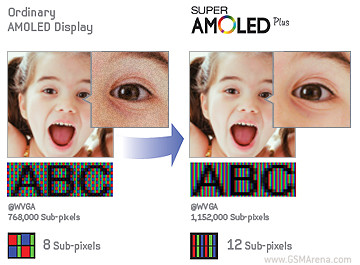


Macro shot of the screens of the Galaxy S II, the original Galaxy S (middle) and iPhone 4 (bottom)







LG Optimus 2X • Samsung I9100 Galaxy S II • Samsung I9000 Galaxy S
| Display test | 50% brightness | 100% brightness | ||
| Black, cd/m2 | White, cd/m2 | Black, cd/m2 | White, cd/m2 | |
| iPhone 3GS | 0.84 | 134 | 2.51 | 504 |
| iPhone 4 | 0.14 | 189 | 0.39 | 483 |
| Sony Ericsson XPERIA Arc | 0.03 | 34 | 0.33 | 394 |
| LG Optimus 2X | 0.23 | 228 | 0.35 | 347 |
| HTC Incredible S | 0.18 | 162 | 0.31 | 275 |
| Samsung I9100 Galaxy S II | 0 | 231 | 0 | 362 |
| Samsung Galaxy Ace | 0.23 | 160 | 0.34 | 234 |
| Sony Ericsson Xperia Neo | 0.05 | 68 | 0.10 | 134 |
You’ll notice we didn’t measure the contrast ratio of either SuperAMOLED display – that’s due to how OLED works. Contrast is the ratio of how bright a white pixel is compared to a black pixel while both are visible on the screen. Since black pixels in OLED type displays don’t emit any light at all, the contrast tends to infinity (which isn't really a meaningful comparison).
This post is sponsored by:
Dr Mobiles Limited
1 Huron Street, Takapuna, North Shore 0622
Tel: (09) 551-5344 and Mob: (021) 264-0000
Web - Map - Email - Posterous - Twitter - Blogger - Flickr
**** BUYER BEWARE ****
Please note that Dr Mobiles Limited is the only professional mobile phone repair centre that DOES NOT CHARGE inspection to look at your faulty phones. Besides that, other charge up to $85 to produce a damage report for insurance claims; Dr Mobiles Limited will NOT charge your even a single dime to produce such report! Terms and conditions apply, see www.drmobiles.co.nz
14 Best iPhone Apps For Graphic Artists and Web Designers

App Store LinkApp Store Link Version released July 20, 2009
Layers, Gotow.net $4.99
Developer's site: http://www.layersforiphone.com/
Layers is a great app for the serious artist or just someone who is in the mood for a little iPhone painting. The UI is clean and easy to use. A few features include a two fingered pan and zoom, double tap to quickly move around the canvas, eight high-quality brushes, up to five paintable layers per drawing, full featured eyedropper tool, and large color picker with transparency.
App Store LinkVersion released July 8, 2009
Loupe, Studio Moustache $1.99
Developer's website: http://loupeapp.com/
There is some great potential in the Loupe iPhone app. You can use your camera or photos from your library to select the colors you like and save to a swatch. Colors are identified by the HTML color code and not CYMK or RGB. Notes can be edited and swatches deleted.
Version released July 10, 2009
ColorToy, David Lochhead $2.99
Developer's website: http://colortoy.net/iphone/
Great for web designers, graphic artists, and anyone who loves color. ColorToy allows you to generate, modify and store color palettes.
App Store LinkVersion released September 25, 2008
Color Expert, Code Line $9.99
Developer's Website: http://www.code-line.com/software/colorexpert.html
It's a little older app, but certainly a classic color wheel. Color Expert uses their exclusive "snap & tap" technology, and it is that simple. Take a picture then easily identify the colors. You can easily search through PANTONE® solid coated, PANTONE® solid uncoated, PANTONE® Goe™ coated, PANTONE® Goe™ uncoated, Web Safe Colors, HTML Colors. Palettes you create can be emailed from your iPhone or iPod touch.
You can draw vector images with this note and whiteboard iPhone app. It may cost more than the average, but you will see the value in the improved product and service. The folks at ZeptoPad have come a long way since releasing the first version. For starters, they have added contact info on the developer's website (as should each and every person/ company who sells a product at the iTunes Store). New to version 3x is additional drawing tools, P2P functionality, slideshow mode, new rendering engine and more! Some fixes for version 3x include: Double the graphic resolution of character in Pen mode. Make transparent text background color of Circle and Square. Fixed text position when it begins a new line. The Snap Function was modified along with the rendering of Arrows and Connectors. Issues with importing photos was also fixed.
Version released on August 1, 2009
Developer's website: http://zeptopad.com/index.html
Blue Sky is a great app to use when you are brainstorming or have some thoughts for projects you need to organize. It's the next best thing to a real flow chart such as Visio. You can export in .pdf, .png, novamind, opml, and freemind. Ten dollars well spent.
iBlue Sky (mindmapping), Tenero Software Ltd $9.99
Version released May 31, 2009
developer's website: http://www.tenero.mobi/products/
Version released August 12, 2009 Organize your notes and projects easily with Noteit. Custom categories will allow you to find your work quickly. The first line in your doc will be used as a title if you do not select one. In the latest version, the developers have fixed some minor bugs including the scrolling while editing feature.
Noteit, Web Fusion Software $0.99
Developer's website: http://webfusionsoftware.co.nz/apps/Site/NoteIt.html
For all the freelancers out there, now you do not have to run back to your desktop or laptop to search the latest jobs/ projects onelance.com, getafreelancer.co odesk.com, and scriptlance.com. The developer says more sites will be added. You can open project detail, check the status and even customize your favorite categories. This is a great tool for many professionals. Dexigner application delivers the latest design news, current and upcoming events, exhibitions, conferences, and design competitions. You are able to browse the Design Directory to obtain contact information and location for many studios, galleries, and museums.
iFreelancer, Kele $1.99
Version released August 8, 2009
Developer's website: http://www.devshare.org/iFreelancer/
Version released July 4, 2009
Developer's website: http://www.dexigner.com/
Dr Mobiles Limited
1 Huron Street, Takapuna, North Shore 0622
Tel: (09) 551-5344 and Mob: (021) 264-0000
Web - Map - Email - Posterous - Twitter - Blogger - Flickr
**** BUYER BEWARE ****
Please note that Dr Mobiles Limited is the only professional mobile phone repair centre that DOES NOT CHARGE inspection to look at your faulty phones. Besides that, other charge up to $85 to produce a damage report for insurance claims; Dr Mobiles Limited will NOT charge your even a single dime to produce such report! Terms and conditions apply, see www.drmobiles.co.nz


























