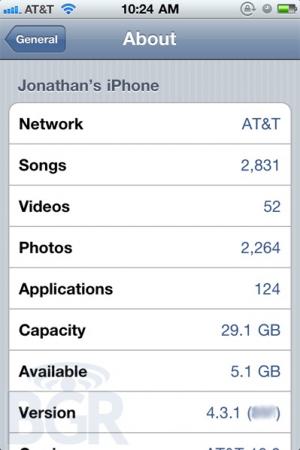This post is sponsored by:
Dr Mobiles Limited (Click here for direction)
1 Huron Street, Takapuna, Auckland 0622
Tel: (09) 551-5344 and (021) 117-2222
Map - Blog - Twitter - Flickr - SRF
The iPhone 4 has really revived the interest of people in Apple’s smartphone. The 3GS was working fine and is still a great choice, but the specs really lacked in performance and the whole platform needed a bigger upgrade than just a new processor and more memory. With the iPhone 4, people not only got one of the fastest smartphones on the market, but also an amazing screen, a great HD video camera and a completely new look, which is better than ever.The software part of the iPhone 4 has remained the same, however, with a few upgrades in the form of multitasking, more stability and performance and other improved features, which is pretty much all that the new iOS 4 brings to the table for the users. And of course, the limitations that are mandatorily imposed by Apple and the network providers are still there.
The good news is that iOS 4 can also easily be jailbroken, i.e. you can get full access to your phone and make it give you a lot more capabilities and features. To give you an idea of what you’re not getting with a stock iPhone 4, here is a great list of apps that you can install only on a jailbroken unit.
MyWi. With a jailbroken iPhone 4, you can now have free Wifi tethering, without having to pay an outrageous monthly fee just for the privilege (you can use the money to upgrade to a better data plan). MyWi is an advanced tethering app that will turn your iPhone into a great mobile Wifi hotspot for up to 8 devices.
Veency. Veency is a great VNC client for the iOS, and with the iPhone 4’s big screen, it looks better than ever and it’s pretty easy to use and good at what it does. With it, you can establish connections to any remote computer using your Wifi or 3G connection, and control it just like you would if you were in front of it. You can even tunnel the connection through an encrypted channel using OpenSSH or other compatible SSH clients!
Facetime over 3G. Facetime is a great video calling app, but Apple has limited it to Wifi only, for some reason (I’m guessing the network provider wanted to get the usual high fee for video calls instead of allowing it to go through VoIP). But no worries, with a jailbroken iPhone 4, you can have perfectly good video calls via a 3G connection and VoIP with anyone you want, at much cheaper rates than usual.
iBlacklist. If you’re tired of unknown or undesirable people calling you, or you just want to stop receiving advertisements from various companies via SMS, you can easily block them using iBacklist, which for some reason, isn’t on the official marketplace and you have to jailbreak your phone to install it. But it might just be worth the risk, as it’s a great utility to have!
SBSettings. With SBSettings, you can add a lot more advanced settings and easily extend your battery life using the control panel, which lets you quickly enable and disable things like your Wifi adapter, Bluetooth, Sync, Brightness and much more. It also has support for gestures, which makes these tasks much easier to accomplish.
The usual risks of being able to completely erase your system and “brick” the device, and void the warranty and terms of service are still there, but you can easily revert to the stock configuration if you ever need to, and the possibility that you’ll actually break your iPhone 4 is very slim if you follow all the instructions correctly, so it sure might be worth it for you if you want any of the features that the above apps give you.