This post is sponsored by:
Dr Mobiles Limited (Click here for direction)
1 Huron Street, Takapuna, Auckland 0622
Tel: (09) 551-5344 and (021) 117-2222
Map - Blog - Twitter - Flickr - SRF Just returned to New Zealand from your long stay in Australia? Or you were given a spanking new looking Australia Apple iPhone 3GS but it will not take your New Zealand Vodafone SIM card?
Just give us a call at (09) 551-5344 at Dr Mobiles Limited and we are able to help you to unlock your Apple iPhone 2G, 3G and 3GS.It usually take less than one hour, you can wait when it is being unlocked. The best is that you will not lost your data contents on your Australia Apple iPhone (terms and condtions applies)
Sunday, March 27, 2011
Australia Vodafone 2G, 3G, 3GS Apple iPhone Unlocking (Dr Mobiles Limited, www.drmobiles.co.nz)
iOS 4.3.1 to Bring Minor Battery Life Improvements? Dr Mobiles Limited - Apple iPhone 4 Screen Repair Expert, http://tiny.cc/takapuna
This post is sponsored by: We reported the changes from iOS 4.3 a few days back, and it really does look as if iOS 4.3.1 will simply fix bugs, hence the version numbering. Battery life seems a tad bit better, though that's not scientific at all.
Dr Mobiles Limited (Click here for direction)
1 Huron Street, Takapuna, Auckland 0622
Tel: (09) 551-5344 and (021) 117-2222
Map - Blog - Twitter - Flickr - SRF 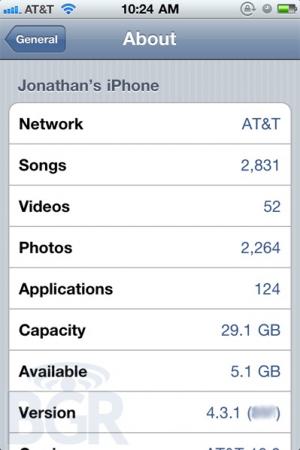
26-March-2011--It was reported last Monday that users should expect bug fixes in the form of iOS 4.3.1 to be released in the next week or two, now reports that it has had a few days of hands-on time with the update, confirming that minor bug fixes to seem to be the primary purpose.But the report also hints that users may be able to sneak a bit more battery life out of their devices with the new update, potentially addressing widespread battery life issues noted under iOS 4.3. 
Dr Mobiles Limited: Top 5 Apps for your Jailbroken Apple iPhone 4 (repair, unlock, iOS, 09-5515344, http://tiny.cc/takapuna )
This post is sponsored by:
Dr Mobiles Limited (Click here for direction)
1 Huron Street, Takapuna, Auckland 0622
Tel: (09) 551-5344 and (021) 117-2222
Map - Blog - Twitter - Flickr - SRF
The iPhone 4 has really revived the interest of people in Apple’s smartphone. The 3GS was working fine and is still a great choice, but the specs really lacked in performance and the whole platform needed a bigger upgrade than just a new processor and more memory. With the iPhone 4, people not only got one of the fastest smartphones on the market, but also an amazing screen, a great HD video camera and a completely new look, which is better than ever.The software part of the iPhone 4 has remained the same, however, with a few upgrades in the form of multitasking, more stability and performance and other improved features, which is pretty much all that the new iOS 4 brings to the table for the users. And of course, the limitations that are mandatorily imposed by Apple and the network providers are still there.
The good news is that iOS 4 can also easily be jailbroken, i.e. you can get full access to your phone and make it give you a lot more capabilities and features. To give you an idea of what you’re not getting with a stock iPhone 4, here is a great list of apps that you can install only on a jailbroken unit.
MyWi. With a jailbroken iPhone 4, you can now have free Wifi tethering, without having to pay an outrageous monthly fee just for the privilege (you can use the money to upgrade to a better data plan). MyWi is an advanced tethering app that will turn your iPhone into a great mobile Wifi hotspot for up to 8 devices.
Veency. Veency is a great VNC client for the iOS, and with the iPhone 4’s big screen, it looks better than ever and it’s pretty easy to use and good at what it does. With it, you can establish connections to any remote computer using your Wifi or 3G connection, and control it just like you would if you were in front of it. You can even tunnel the connection through an encrypted channel using OpenSSH or other compatible SSH clients!
Facetime over 3G. Facetime is a great video calling app, but Apple has limited it to Wifi only, for some reason (I’m guessing the network provider wanted to get the usual high fee for video calls instead of allowing it to go through VoIP). But no worries, with a jailbroken iPhone 4, you can have perfectly good video calls via a 3G connection and VoIP with anyone you want, at much cheaper rates than usual.
iBlacklist. If you’re tired of unknown or undesirable people calling you, or you just want to stop receiving advertisements from various companies via SMS, you can easily block them using iBacklist, which for some reason, isn’t on the official marketplace and you have to jailbreak your phone to install it. But it might just be worth the risk, as it’s a great utility to have!
SBSettings. With SBSettings, you can add a lot more advanced settings and easily extend your battery life using the control panel, which lets you quickly enable and disable things like your Wifi adapter, Bluetooth, Sync, Brightness and much more. It also has support for gestures, which makes these tasks much easier to accomplish.
The usual risks of being able to completely erase your system and “brick” the device, and void the warranty and terms of service are still there, but you can easily revert to the stock configuration if you ever need to, and the possibility that you’ll actually break your iPhone 4 is very slim if you follow all the instructions correctly, so it sure might be worth it for you if you want any of the features that the above apps give you.
Australia Vodafone iPhone 4 Unlock by Dr Mobiles Limited (09) 551-5344, www.drmobiles.co.nz
This post is sponsored by:
Dr Mobiles Limited (Click here for direction)
1 Huron Street, Takapuna, Auckland 0622
Tel: (09) 551-5344 and (021) 117-2222
Map - Blog - Twitter - Flickr - SRF
Dr Mobiles Limited is proud to share with you that we have now offering FULL FACTORY unlock for your Australia Apple iPhone 4 (terms and condition apply). You do not pay any unnecessary "inspection fee" to check if you Australia iPhone 4 can be unlocked and used in New Zealand.All we need to is to find out your IMEI number and we can confirm the answer with you within minutes. Do not simply leave your expensive Apple iPhone 4 simply with any dubious "pro-fix", "not the good but the best repair centre" or "i-RIP". Please check with your local authorized Vodafone dealership--they are the ones who give you the correct advice!
iPhone 3G Unlock by Dr Mobiles Limited - Member of New Zealand Retailers Association, NZRA, www.drmobiles.co.nz
In the chaotic and unregulated mobile phone industry of New Zealand, consumers are not very well protected or have their expensive iPhone 4 or smartphone killed by the non-professional. Any one with an email or a prepay phone number can start a "pro-repair" or "iMiracle" type of internet presence to lure unsuspecting victims on phone repair and unlock.
When you deal with Dr Mobiles Limited, rest assured that you are well protect as a consumers as DML is a proud member of New Zealand Retailers Association. This indicates that DML follows the prevailing law and Fair Trading Act as prescibed by the New Zealand law when conducting business with the Kiwis.
This post is sponsored by:
Dr Mobiles Limited (Click here for direction)
1 Huron Street, Takapuna, Auckland 0622
Tel: (09) 551-5344 and (021) 117-2222
Map - Blog - Twitter - Flickr - SRF
HTC Repair (09) 551-5344. HTC announces EVO 3D with 3D screen, EVO View 4G tablet (Dr Mobiles Limited), www.drmobiles.co.nz
This post is sponsored by:
Dr Mobiles Limited (Click here for direction)
1 Huron Street, Takapuna, Auckland 0622
Tel: (09) 551-5344 and (021) 117-2222
Map - Blog - Twitter - Flickr - SRF
23 March, 2011--Sprint posted the teasers for two new 4G-enabled devices and today But the good news is that one of them, the HTC EVO 4G has a global GSM version too. The other gadget is the HTC EVO View 4G Android tablet, a Flyer variant. The Sprint branded gadgets are 4G-enabled (WiMAX). The EVO 3D seems to be a 3D-enabled Pyramid, which is quite interesting.
The HTC EVO 3D features a 4.3" qHD screen that shows glasses-free 3D imagery and two 5MP cameras to capture stereoscopic stills and video. 3D videos are shot in 720p resolution but 3D stills are limited to 2MP for some reason.
The EVO 3D packs the first ever (official) Snapdragon dual-core CPU and also the first ever 1.2GHz Snapdragon. It packs 1GB of RAM, running Android 2.3 Gingerbread with HTC Sense.



HTC EVO 3D
The phone measures 126mm x 65mm x 12.05mm and packs a mammoth 1730mAh battery - it weighs a hefty 170 grams though. The HTC EVO 3D packs MHL (the port that combines USB and HDMI), Wi-Fi b/g/n, Bluetooth 3.0, microSD card slot and other goodies.
Sprint's HTC EVO 3D will be launching this summer (no pricing info yet) with CDMA and WiMAX "4G", but there's global a GSM/UMTS/HSPA version up on HTC's site too (there's no launch info on it unfortunately). The HTC Pyramid is basically a non-3D version of the EVO 3D (though they look slightly different) so we'll see how that pans out.
Sprint and Blockbuster have partnered and Blockbuster on Demand will be preinstalled on the HTC EVO 4G and will offer 3D movies, available on the same day as the Blu-ray release.
Sprint will also be launching the HTC EVO View 4G, which is a Flyer that speaks CDMA and WiMAX. The aluminum body of the View 4G is black unlike the silvery chassis of the Flyer.


HTC EVO View 4G
That aside, the two tablets share the same specs - 1.5GHz single-core processor, Android Gingerbread, 7" 1024x600-pixel screen, two cameras (5MP main, 1.3MP secondary), Scribe technology, Bluetooth 3.0 and Wi-Fi b/g/n.
The HTC EVO View 4G is coming to Sprint in the summer too, with CDMA and WiMAX connectivity (and hot-spot functionality) but there's nothing on the price yet. The GSM version, the Flyer should start hitting stores in April, 2011. in April.
Samsung Unlock and Repair - Samsung S3850 Corby II (technology, news, report, update, Dr Mobiles Limited) http://tiny.cc/takapuna
This post is sponsored by: Feature phones have been busy adding more features to their arsenal in a bid to survive the onslaught of cheap smartphones. The Samsung S3850 Corby II is one such phone. Corby put a bargain price on touchscreen – the Corby II moves up a notch but stays within budget. Touchscreen, Wi-Fi, multitasking, app store – those things used to be associated with smartphones, but the Corby II has them all on its list of features. The latest TouchWiz, fresh from recent stints with both Bada and Android, blurs the line with smartphones. In fact, the major difference between the Corby II and a low-end Bada phone is that you install Java apps on it, instead of Bada apps. The J2ME platform has been around longer and many useful apps have been developed for it, while Bada OS is relatively new. Anyway, the Samsung S3850 Corby II can’t run away from its name. The bigger screen and better specs aside, the Corby II is for beginners. So, no high-end features, thank you very much. Some might not be happy with the cutbacks – but the lack of 3G connectivity is offset by the Wi-Fi support, while the low camera resolution is not a showstopper. The social networking support is a key feature – some people just can’t do without Facebook and Twitter. Samsung must be getting better at building cheap phones – the Corby II feels extraordinarily solid despite its all-plastic body. With DNSe and a good-sized microSD card you can skip the dedicated music player, the Corby II will handle your musical needs.
Dr Mobiles Limited (Click here for direction)
1 Huron Street, Takapuna, Auckland 0622
Tel: (09) 551-5344 and (021) 117-2222
Map - Blog - Twitter - Flickr - SRF 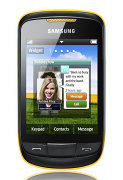




Samsung S3850 Corby IISamsung S3850 Corby II official photos
Samsung S3850 at a glance:




Samsung S3850 live shots









