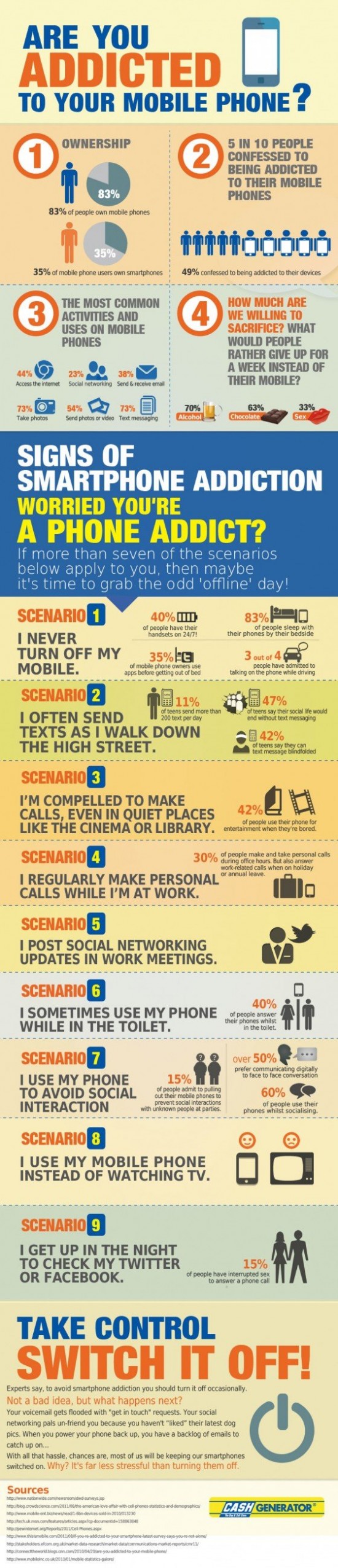Monday, March 26, 2012
Tech Question 2012: Are You Phone Addicted? Read more here...davidlim, Auckland, iPhone
The Internet Technology News: The Ten (10) Controversial Google Activities You Should be Aware of...
 It takes a special kind of internet monolith, one totally aware of its own influence, to adopt the official motto “Don’t be evil.” In 11 short years, Google has gone from a little venture with a quirky name, operating out of a Menlo Park garage, to the resident master of the medium. Here are some of Google activities you should be aware of.
It takes a special kind of internet monolith, one totally aware of its own influence, to adopt the official motto “Don’t be evil.” In 11 short years, Google has gone from a little venture with a quirky name, operating out of a Menlo Park garage, to the resident master of the medium. Here are some of Google activities you should be aware of.
No. 10 Google is buying black fiber

Though the mysterious name makes it sound like some kind of serpentine spy network, “dark fibre” is just unused fibre-optic cable that’s been lying dormant since tech boom companies failed to make any use of it. However, before you say “Oh, well that’s OK,” consider that Google could be planning on creating its own IP network or maybe offering nationwide free Wi-Fi as it does in its hometown of Mountain View. On one hand, hooray, free Wi-Fi! On the other hand, what kind of catastrophic effects would it have on the economy if Google single-handedly leveled the telecom industry?
No.9 – Google destroys libraries
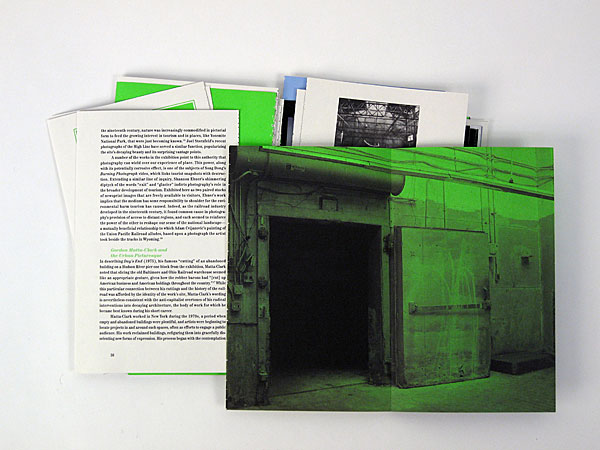
Geoff Nunberg labeled Google Books “The Last Library,” a pretty dire term for Google’s massive project to scan and index the contents of millions of books. The company had to pay a $125 million (USA) settlement in 2008, after a lawsuit accused it of infringing on authors’ and publishers’ copyrights. The Department of Justice is investigating exactly how legal the settlement was, and whether or not it violates the Sherman Antitrust Act, given that it grants Google (and nobody else) an eternal license to sell books whose authors can’t be located.
No.8 – Google is in cahoots with China

When you cycle through all the stuff you associate with “not being evil,” how long does it take before you get to the repressive government of communist China? Hopefully a while, given that this is a country that routinely imprisons people for egregious crimes like handing out Bibles.
Evidently, more interested in their search revenue than human rights, Google agreed to censor the results on its Chinese search engine in accordance with the government’s wishes. Reporters Without Borders called the decision “a real shame,” which is something of an understatement given that Google’s stated mission is to make information “universally accessible.”
No.7 – Google is in cahoots with Scientology
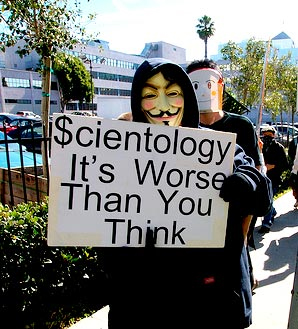
There may be no religion as reviled — or as batsh*t insane — as Scientology. The secretive, litigious Church of Scientology (CoS) gets a spot next to China on the list of sides Google has chosen in disputes (not, so far, a very attractive list). Scientology managed to get anti-CoS web sites removed from Google search results back in 2002, and six years later — once Google’s AdSense had become the primary internet ad application — Google closed the AdSense accounts of two anti-Scientology sites, on the basis that the sites posed a “significant risk to our AdWords advertisers.”
No.6 – Google spies on you

Google now owns Keyhole Inc., the CIA-funded company whose Earth Viewer application became what’s now Google Maps/Earth. Within Google Maps is the “street view” feature, which got Google sued in 2008 by a Pittsburgh couple with the unfortunate names Aaron and Christine Boring. (They lived on a private street, and “street view” was able to display their house and swimming pool.) The troubling part is that their home was supposedly photographed when a “Google vehicle” rumbled down their private road, apparently wandering around with the sole purpose of photographing the area.
No.5 – Google reads your e-mail

Though there’s no high-tech control centre full of Google operatives who personally comb through all your stuff, Gmail itself does know, in a sense, what your e-mails are about. That’s how the top of a Gmail inbox displays a one-line advertisement that’s always suspiciously relevant to your life; the ad is based on the content of your e-mails. Google may not be literally hovering over your shoulder, but it is making advertising revenue by tailoring these spots to whatever it is you’re communicating about.
No.4 – Google tracks you
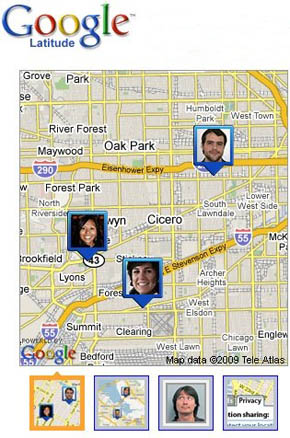
In July, Google launched Google Latitude, a service that can pinpoint a user’s exact location in real time through his computer or phone (also part of Google Maps). Watchdog organisation Privacy International warned that Latitude could be used for shady stalker-like purposes (such as someone enabling Latitude on your phone without you realising it, thereby being able to track you pretty much everywhere). Latitude might not be designed with malicious intentions, but it’s not a stretch to imagine repurposing it that way.
No.3 – Google strangles its enemies

Google accounts for 76% of internet search advertising. The Department of Justice has repeatedly threatened the company with antitrust actions (one of which involved Google Books, another dealt with the board of directors overlap between Google and Apple). Whether it’s Google’s overwhelming search dominance, allegations of mobile-search collusion (the iPhone generates 50 times more Google searches than other mobile devices), or Google’s aggressive acquisitions (buying Doubleclick for mad cash before Microsoft could), Google always has the means to stay far ahead of its competitors.
No.2 – Google hoards information about you

Almost everything you do with any of Google’s products is recorded in some way — your e-mail, the terms you search for, and (if you use Google Toolbar) what sites you visit. The toolbar also reports this data back to Google without telling you, and it updates to new versions pretty much whenever it feels like it. Google’s revenue comes from knowing exactly what’s going to make you click on an ad, and the best way to do that is to know as much about you as possible. If you’re wondering what happens to all that information, well, Google acknowledges that it’s never intentionally deleted one shred of this stuff.
No.1 – Google is trying to become Skynet

Google’s upcoming Chrome OS is something of a mystery (“Who knows what this thing is?” said Microsoft CEO Steve Ballmer), but it’s set to debut against the new Windows, and its purpose will basically be to give Google the best possible access to your information. It’ll be a confluence of all this vaguely eerie stuff, likely aware of your browsing habits and personal activity, because this is where Google makes its money, and you didn’t think they were developing this otherwise-free thing just to be nice, did you? When this thing starts to think, then we have a real Skynet on our hands.
Man’s Motivation and Technology Helped him Walk Again Read more: http://realitypod.com/2010/06/mans-walks-again/#ixzz1q8Pubgb9
In life we keep complaining about what is or why we don’t have.
Half the time we seem dissatisfied, though full-bodied and free to choose.
Fat people say,”I want to be slim.” Skinny people say,”I want to be fatter.” Poor people want to be rich and rich are never satisfied with what they have.

PENG Shuilin is 78cms high. He was born in Hunan Province , China . In 1995, in Shenzhen, a freight truck sliced his body in half. His lower body and legs were beyond repair.

Surgeons sewed up his torso. Peng Shuilin, 37, spent nearly two years in hospital in Shenzhen, southern China , undergoing a series of operations to re-route nearly every major organ or system inside his body. Peng kept exercising his arms, building up strength, washing his face and brushing his teeth.

He survived against all odds. Now Peng Shulin has astounded doctors by learning to walk again after a decade.

Considering Peng’s plight, doctors at the China Rehabilitation Research Centre in Beijing devised an ingenious way to allow him to walk on his own, creating a sophisticated egg cup-like casing to hold his body, with two bionic legs attached.

It took careful consideration, skilled measurement and technical expertise. Peng has been walking the corridors of Beijing Rehabilitation Centre with the aid of his specially adapted legs and a resized walking frame.

RGO is a recipicating gait orthosis, attached to a prosthetic socket bucket. There is a cable attached to both legs so when one goes forward, the other goes backwards. Rock to the side, add a bit of a twist and the leg without the weight on it advances, while the other one stays still, giving a highly inefficient way of ambulation. Oh so satisfying to ‘walk’ again after ten years with half a body!

Hospital vice-president Lin Liu said: “We’ve just given him a checkup; he is fitter than most men his age.” Peng Shuilin has opened his own bargain supermarket, called the Half Man-Half Price Store. The inspirational 37-year-old has become a businessman and is used as a role model for other amputees. At just 2ft 7ins tall, he moves around in a wheelchair giving lectures on recovery from disability. His attitude is amazing, he doesn’t complain. “He had good care, but his secret is cheerfulness. Nothing ever gets him down.”
You have a whole body. You have feet. Now you have met a man who has no feet. His life is a feat of endurance, a triumph of the human spirit in overcoming extreme adversity. Next time you want to complain about something trivial, don’t. Remember Peng Shulin instead.
2012 Technology New Update: Researchers Develop a Penny-Sized Nuclear Battery
 A tiny nuclear energy source could help power micro- and nanomachines of the future. Micro Nuclear Battery Nuclear packages can still pack a lot in small sizes, said Moneypenny University of Missouri.
A tiny nuclear energy source could help power micro- and nanomachines of the future. Micro Nuclear Battery Nuclear packages can still pack a lot in small sizes, said Moneypenny University of Missouri.
Nuclear power has long provided steady energy sources for everything from homes to deep space probes. Now researchers have begun developing a tiny nuclear battery the size of a penny that could provide power in a smaller, lighter, and more efficient package.
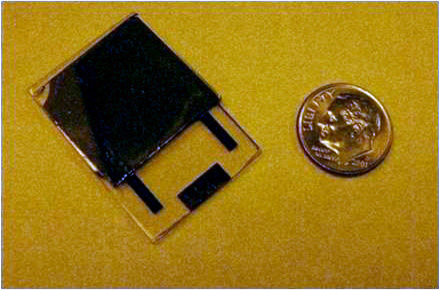
Most people probably think of nuclear power that involves fission and the splitting of atoms. But nuclear power can also come from the natural radioactive decay of isotopes such as plutonium-238 — a much gentler process that has powered nuclear generators aboard spacecraft such as NASA’s Cassini probe.
Nuclear batteries have also powered more familiar devices on Earth, such as pacemakers. The higher cost of the batteries represents the tradeoff for a long-lasting power source that provides more energy for its size than chemical batteries.
“The radioisotope battery can provide power density that is six orders of magnitude higher than chemical batteries,” said Jae Kwon, an electrical and computer engineer at the University of Missouri.
Kwon and colleagues want to miniaturize such batteries to power micro-devices and nanotech systems. The batteries won’t pose any fission-related threats, but engineers do face a challenge in preventing the radioactive decay from damaging sensitive parts of the batteries.
“The critical part of using a radioactive battery is that when you harvest the energy, part of the radiation energy can damage the lattice structure of the solid semiconductor,” Kwon noted.
The researchers hope to get around that problem by using a liquid semiconductor rather than a solid semiconductor. Eventually they also want to boost battery power, shrink its size, and eventually end up with a battery thinner than a human hair.
Technology New Update, 2012: Top Ten (10) Banned iPhone Applications. Apple, iOS, jailbreak, davidlim, unlock, 4S
Apple has reportedly revamped its apps approval policy in a bid to make Apple marketplace safer and more productive. In light of these new changes, we’ve taken a look at the most outrageous App Store rejects from years past. Whether too sexy, too profane, too offensive, or too partisan, these apps just couldn’t make the cut.
Check out these banned apps below, and vote on which ones you think should (and shouldn’t) have been allowed.
10. I am Rich
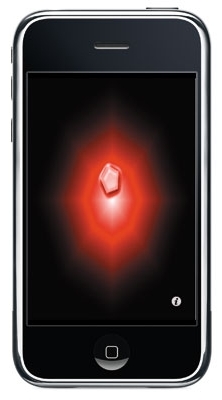
This app, nothing more than a ‘glorified screensaver,’ cost $999.99. Once downloaded, a glowing red gem would appear on the screen, followed by the words, “I Am Rich.” Its iTunes description read: “The red icon on your iPhone or iPod Touch always reminds you (and others when you show it to them) that you were able to afford this. It’s a work of art with no hidden function at all.” Eight people actually purchased this functionless app before Apple removed it.
Here is a review of the app
9. Zombie School
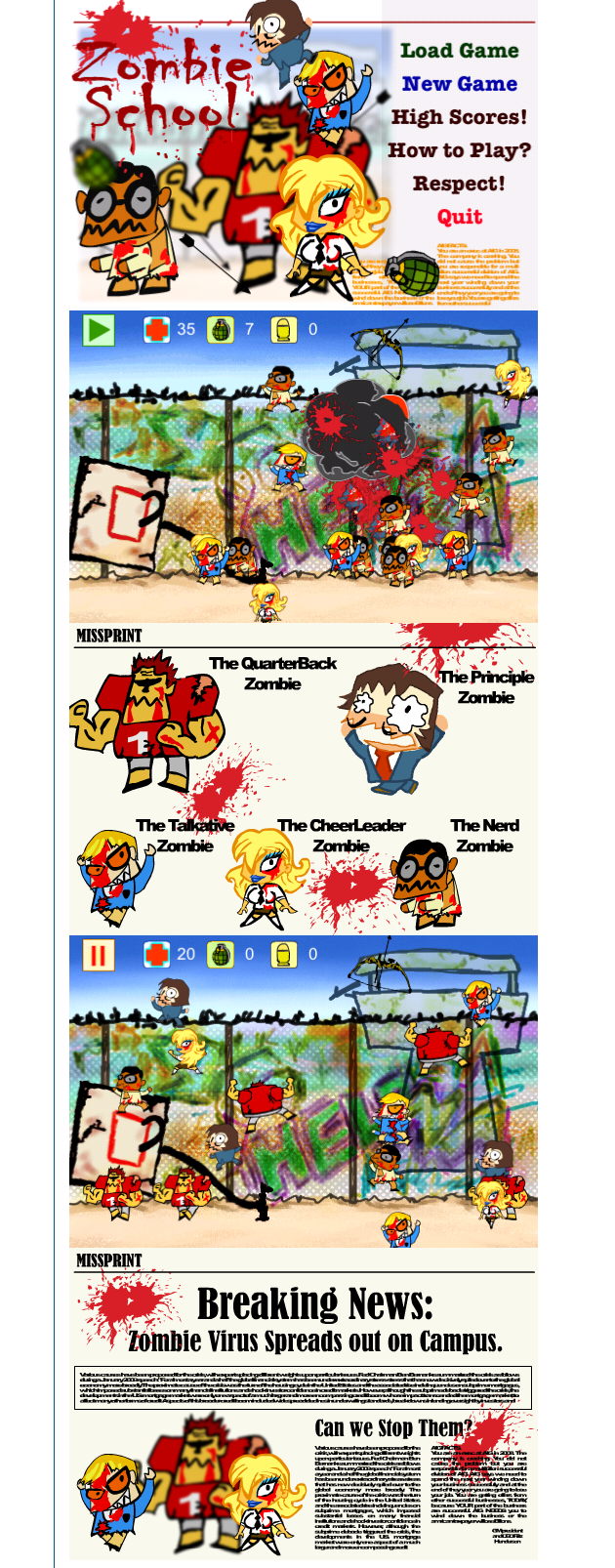
This app simulates a quest for survival when everyone in the schoolyard has been infected by a ‘Zombie Virus.’ The app’s description read: ‘Your local campus has been infected by the Zombie Virus!!! Every one is infected!!! Will you run or will you fight to eliminate all the Zombies… You have the control over the Zombie shooting tower that your supporters have made you. Starting with a single bow and arrow start eliminating the Zombies.’ The app, which was criticized for promoting school violence, was initially approved, then later.
Here is the app preview
How to Pick a Padlock or Combination Lock in 3 Easy Steps
WARNING: The following content is for ready pleasure or acadmeic research purpose only. Blog author is NOT responsible for any action of the reader, nor any wrongful activities!
To pick a lock, you need to know the anatomy of the lock
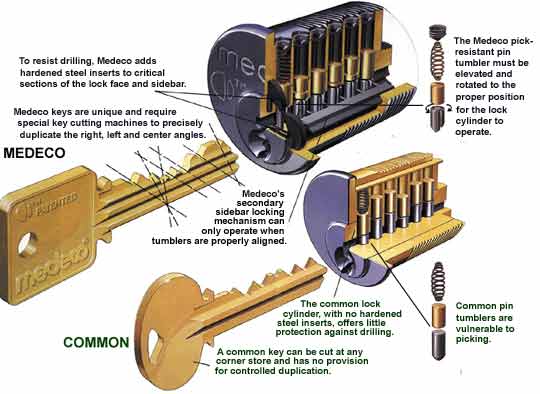
Method 1
Pl click on the image below to enlarge
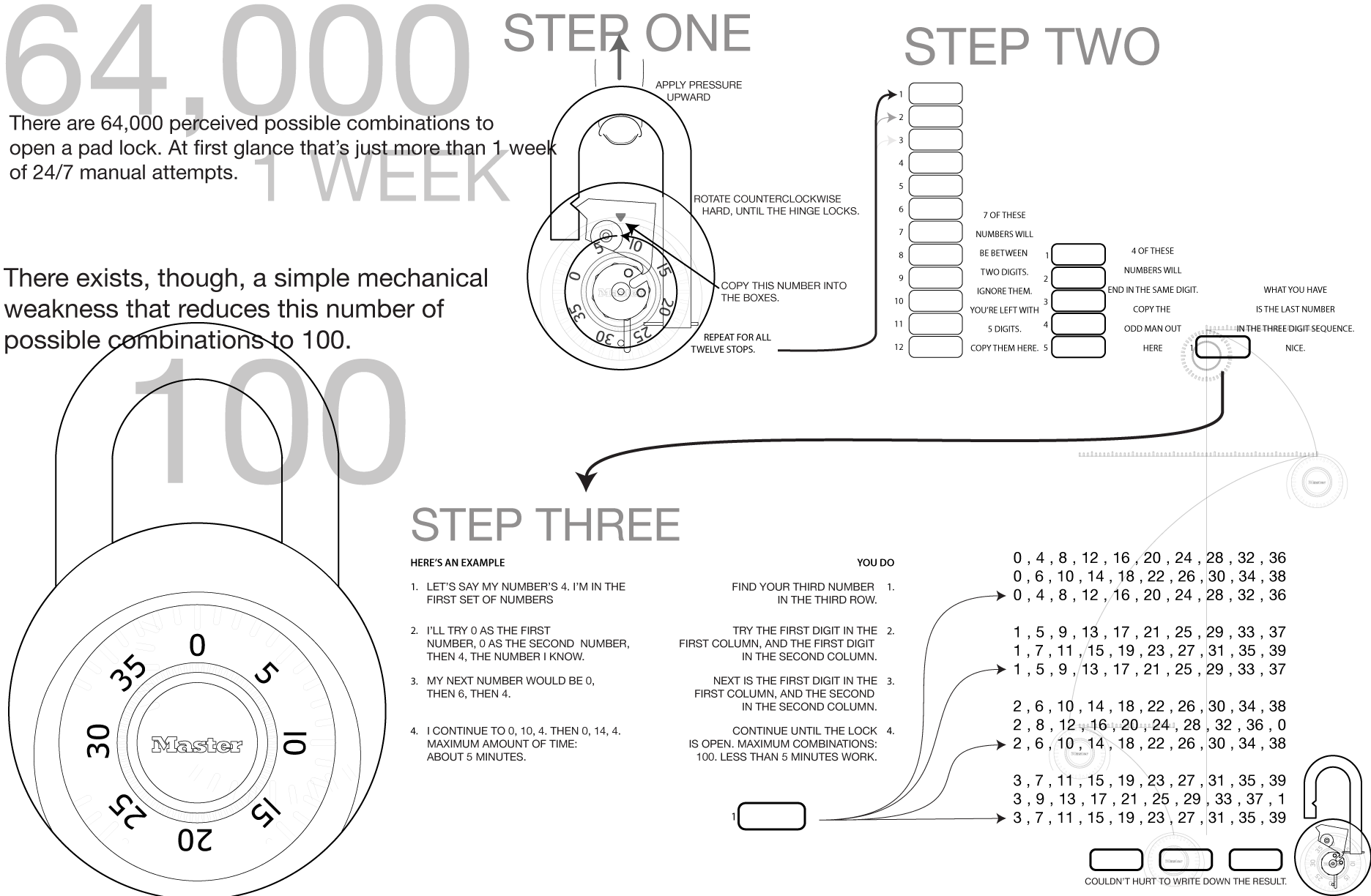
Method 2
Forgot the key — or combination — to your lock again? No worries; we’re going to help you pick that padlock without breaking it.
To complete this How-To you will need:
A razor or box cutter
An aluminum can
A marker
Scissors
A cylindrical object the size of your padlock shackle
Warning: Working with sharp objects and cut aluminum is dangerous. Use extreme caution.
Step 1: Cut off the ends
Using a straight-edge razor, carefully cut the top and bottom off an aluminum soda can.
Step 2: Slice from top to bottom
Cut the can from top to bottom using the scissors, and then fold the aluminum down so you have a flat sheet. Trim the edges so they are straight.
Step 3: Mark rectangles
Using a marker, draw rectangles on the silver side of the aluminum sheet that are 1 ½ by 2 ½ inches, and cut one of them out.
Step 4: Quarter one strip
Take one of the strips, draw a vertical centerline across the middle, and mark the strip horizontally into four equal sections.
Step 5: Draw an “M”
Draw an “M” whose top reaches the halfway point of the middle line and whose sides are about a quarter of the way in on each side. But instead of the center of the “M” looking like a “V,” round the bottom so it looks like a “U.”
Step 6: Cut out the triangles
Using scissors, cut out the M with the rounded middle tip that you drew. Fold the top quarter down to the middle of the rectangle, and the two legs of the “M” up from the bottom so that they cover the piece of metal you’ve just folded down.
Step 7: Roll the center
Find something the approximate circumference of your padlock shackle, like a pen or marker, and wrap the shim (the “U” shape) around it, shaping it to fit into the narrow space between the shackle and the lock. Fold back the wings.
Step 8: Pick the lock
Using the wings as handles, wrap the cylinder part of the lock pick around the shackle and insert the curved part in the space between the lock and shackle. Maneuver it around until the lock pops.
How to Pick a Door Lock With a Paper Clip
how to pick a padlock with a bobby pin
Techonlogy News 2012 Update: Foxconn To Employ 1 Million Robots ("David Lim", Auckland, aotearo, blog, blogging, facebook, twitter, social, networking, twitter, friend)