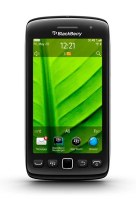Today HTC introduced the second member of its Beats droid family, making both geeks and audiophiles tremble with excitement. The HTC Sensation XL is one multimedia beast with its Dr. Dre-inspired audio, impressively spec'd camera and huge display and it's also keen to give users the proper smartphone experience with the tried and tested Gingerbread and Sense combo.




The HTC Sensation XL announcement event
The versatility of Android and the sexiness of Beats will be the Sensation XL's key selling point, but if you look carefully you will notice that there's so much more to it than that. Just check out that specs sheet:
HTC Sensation XL at a glance:
- General: GSM/GPRS/EDGE 850/900/1800/1900 MHz, UMTS 850/900/2100 MHz, HSDPA 14.4 Mbps, HSUPA 5.76 Mbps
- Form factor: Touchscreen bar phone
- Dimensions: 132.5 x 70.7 x 9.9 mm, 162.5 g
- Display: 4.7" 16M-color WVGA (480 x 800 pixels) S-LCD capacitive touchscreen; Gorilla glass
- Platform: 1.5 GHz Scorpion processor, Adreno 205 GPU, Qualcomm MSM 8255 Snapdragon chipset
- RAM: 768MB
- OS: Android 2.3.5 (Gingerbread)
- Memory: 16 GB storage (12.64GB user-accessible)
- Camera: 8 megapixel auto-focus camera with face detection, touch focus and image stabilization; HD (720p) video recording at 30fps, dual LED flash, 1.3 megapixel front facing camera; 28mm f/2.2 lens
- Connectivity: Wi-Fi a/b/g/n, Wi-Fi hotspot, Bluetooth 3.0+HS, standard microUSB port, GPS receiver with A-GPS, 3.5mm audio jack, FM radio
- Misc: Sense 3.5 UI, Beats audio enhancements and headphones in the package, 1600mAh battery, built-in accelerometer, multi-touch input, proximity sensor, gyroscope sensor, ultra-fast boot times
Granted, the single-core CPU won't give you boasting rights with your geeky friends and screen density could be pushed a bit higher. But with this one it's not so much about having the best specs on the market - it's about having specs that make sense. It's a statement that the company values user experience over PR material.


The HTC Sensation XL live shots
The Sensation XL processing power should be enough to handle 99% of the Android market apps seamlessly and even if it's not the best of multi-tasker around only a small portion of the users will actually feel the difference. So why not put something in there that everyone will see and appreciate - like a larger screen, for example.
And if you happen to be among those in need of the ultimate processor, boy does HTC have the phone for you. But now we'd be focusing on the Sensation XL multimedia beast. Join us on the next page for our hands-on impressions, garnished with a load of live shots.
HTC Sensation XL hands-on
According to HTC, the Sensation XL comes with even deeper Beats integration than the Sensation XE. Extending the audio enhancements to games and movies as well, HTC has made sure that the Beats audio improves the overall sonic experience and not just the music player.
HTC will be offering a limited edition Sensation XL package, which will come with the White Solo Beats headphones included in the retail. We are not sure what kind of premium will be charged for that limited edition, but we really doubt it will come cheap.




The White Solo Beats headphones will be available with the Sensation XL in some markets
More often though, the smartphone will come with the UrBeats model that we saw announced with the Sensation XE. There will be a white version of the UrBeats headphones as well and since that will be the only Sensation XL color version available at launch, we suspect that will be the one included in most retail packages.



The regular Beats handset, which will ship with the smartphone elsewhere
Leaving the audio enhancements aside, we are finally able to notice that the HTC Sensation XL is one sweet-looking droid. You really can't go wrong with such huge screen on the front and aluminum on the back. The 9.9mm slim waistline benefits looks big time, too.


The HTC Sensation XL is certainly a looker
The Sensation XL is said to have unibody design, but just like some of the other recent HTC smartphones this is not entirely true. It's the Sensation kind of unibody, where you can slide out the back panel and not the proper kind, like the one used in the HTC Legend, for example.


The unibody design actually has detachable back panel
Still, this doesn't take away anything from the Sensation XL excellent looks - you probably aren't even going to be able to tell that the back is removable at first glance.
Compared to the Sensation XE, the Sensation XL does feel larger, but it's not as overwhelming as the 4.7" screen might suggest. The XL is not meant for the tightest pockets, but it's not impossible to carry either.




The HTC Sensation XL sized up against the Desire Z and the original Sensation
When held in hand the Sensation XL does feel pretty heavy, but at 162.5 grams that's hardly a surprise. That's not necessarily bad, though as the heavy body give this solid impression that you cannot help but love.



The Sensation XL and Sensation XE side by side
At the back of the XL we found the other bit that HTC put some serious work into. The 8 megapixel snapper comes with wide-angle lens with an aperture of F/2.2. The bright F/2.2 lens should be able to collect about 70% more light than its conventional F/2.8 competitors. Plus the Sensation XL packs a backlit sensor, which improves light gathering even further so it should be doing quite well in the dark.
There's also a new panoramic photo mode, which we tried and found pretty cool. You can still see the occasional artifacts, where individual shots meet, but it’s way harder to notice than usual.
The video recording might not be too impressive at 720p@30fps, but the Sensation XL does stereo sound recording in videos, which is still a rarity among smartphones. And when it's not busy capturing movies, the second microphone is used for noise cancelling so your call quality should be excellent at all times.
___________________________________________________
This post is uploaded via Apple iPhone 4,
sponsored by Dr Mobiles Limited (Location Map)
1 Huron Street, Takapuna, North Shore 0622
Tel: (09) 551-5344, Mob: (021) 117-2222
Web - FaceBook - Localist - Posterous - Twitter - Blogger - Flickr - Email
Why Dr Mobiles Limited?
> Repair while you wait
> Free insurance calims report
> Free inspection on faulty phones|
> Free 30 minute off-street parking
> 45 mins to fix iPhone 4 scree
> 30 mins to unlock 3G and 3GS
> 25 mins to replace 3G/3GS screen
> 10 mins to unlock iPhone 4