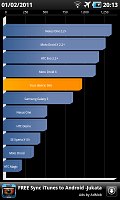The Samsung Galaxy Ace can get far with a name like this but it isn’t going any further than its comfortable midrange spot. You know, if you want the best seat in the house you need to move the cat. The Samsung Galaxy Ace S5830 is a feline droid – the black cat in Samsung’s Android portfolio. And it spells bad luck for the competition – mid-range droids are a force to be reckoned with in the smartphone world.






Samsung S5830 Galaxy Ace official photos
With the kind of specs, the Galaxy Ace could have passed for a high-end phone a while back. So, if your processing power and screen estate needs haven’t risen sharply during the past year or so, the Ace will serve you well.
In fact, with Froyo on an 800MHz processor, good connectivity and screen size and resolution that were good enough for the first three iPhones, the Samsung Galaxy Ace is looking good.
The only downside to the package is the QVGA video @ 15fps. That may be acceptable on a low-end dumbphone but certainly disappointing on a mid-range Android.
Here’s what else is going on the Ace’s spec sheet.
Key features
- Quad-band GSM and dual-band 3G support
- 7.2 Mbps HSDPA support
- 3.5" 16M-color TFT LCD capacitive touchscreen of HVGA (320 x 480 pixels) resolution
- 800MHz ARM 11 processor, Adreno 200 GPU, Qualcomm MSM7227 chipset; 278MB of RAM available to the user
- Android OS v2.2 (Froyo) with TouchWiz 3.0 UI customization
- Swype text input
- 5 MP autofocus camera with LED flash; Geo-tagging, face and smile detection
- QVGA@15fps video
- microSD slot (up to 32GB, 2GB in box)
- Wi-Fi 802.11 b, g, n and DLNA
- GPS with A-GPS connectivity; Digital compass
- microUSB port (charging) and stereo Bluetooth v2.1
- Standard 3.5 mm audio jack
- DNSe sound enhancement
- FM radio with RDS
- Document editor
- File manager preinstalled
- Samsung Apps brings a few nice apps for free
- Accelerometer and proximity sensor
Main disadvantages
- Dismal QVGA video recording @15fps
- No shutter key for the camera
- No support for Adobe Flash in the web browser
- No ambient light sensor
- No DivX/Xvid video support out of the box
So, the video is no good, but the still camera should be doing pretty well. Samsung’s refined TouchWiz 3.0 with a document editor and file manager out of the box score good points for the Galaxy Ace too.
The phone is pretty compact and we especially like the new rubbery textured back. There’s nothing to worry about in terms of ergonomics or pocketability, but those decidedly iPhone-ish looks are a bit questionable.




Samsung S5830 Galaxy Ace live shots
That’s about all we can say by just looking at the phone – and it’s the second time we meet the Samsung Ace. You may as well remember our quick preview from a while back. It’s now time to see how ready the Samsung Galaxy Ace is for the real world and we begin with the hardware.
Samsung Galaxy Ace S5830 360-degree spin
The Samsung Galaxy Ace measures 112.4 x 59.9 x 11.5 mm and the all-plastic handset weighs 113 grams. The edges are curved, which slims down the phone, and the build-quality is good.
Compared to the compact Star II, it looks much bigger but still reasonably pocket-friendly (it’s smaller than an iPhone).



Samsung Galaxy Ace next to iPhone 4 and Samsung Star II
Design and construction
They say imitation is the sincerest form of flattery. We wonder though if the iPhone is pleased. Looking at the front and sides of the two phones you’ll see more similarities than differences.
The specs should be pretty familiar too – a 3.5” screen of HVGA resolution (320x480) for one.
The Samsung Galaxy Ace S5830 has an average LCD screen. The brightness and contrast are okay, but colors are quite dull. Viewing angles are far from perfect and sunlight legibility leaves a lot to be desired.
As far as touchscreen sensitivity goes we have no complaints – the screen is responsive enough but not overly sensitive (which can be annoying since it often results in unwanted taps).


A HVGA capacitive display is a good compromise between features and price
Above the display, there is the proximity sensor, which blends well with the surrounding surface. There’s no ambient light sensor though, so the display brightness can’t be adjusted automatically.
Below the display there’s an arrangement of three keys, typical for Samsung. The hardware home key is central, with two capacitive buttons on either side – Menu and Back. The latter two are only visible when backlit – with the backlighting off, they disappear.
The invisible keys make the Galaxy Ace look even more like the iPhone – of course if you ask Samsung, they would tell you they’ve been after the Galaxy S II look instead.


The proximity sensor • The three Android keys below the display
On the left of the Samsung Galaxy Ace S5830 there’s the lanyard eyelet and the volume rocker. The volume rocker is quite thin but prominent just enough to use comfortably.
The Power/Lock key is on the right (as it is on many Samsung phones), which makes it accessible with both the thumb of the right hand or the index finger of the left. This positioning can be uncomfortable for some though.
Also on the right is the microSD card slot, which is under a plastic lid.




The volume rocker on the right • Power/Lock combo key and microSD slot the left
On the top side of the phone is the microUSB port with a retractable lid and the 3.5mm standard audio jack. The USB port is used for both data and for charging.


The 3.5mm jack is on top along with the microUSB connectivity port
The bottom of the phone features just the mic pinhole.
The back of the Samsung Galaxy Ace has changed since the early version we used in the preview and we really like the new look and feel. It’s black, finely textured surface that’s practically immune to fingerprints and pretty pleasant – and secure – to hold.
The soft rubbery back cover takes after the Samsung Galaxy S II.
The 5MP camera lens on the back is in the top left corner, along with the LED flash. The lens is exposed and vulnerable to scratches so you’ll have to take care not to damage it.


The 5 megapixel camera lens is prone to scratches
The back also features the loudspeaker grill, which has a small nub that keeps the speaker from getting muffled when you place the phone down on a level surface.
Underneath the battery cover is the SIM card slot compartment and the 1350mAh Li-ion battery. It’s quoted at 640 hours of standby (in 2G, 420 h in 3G) and up to 11 hours of talk time (in 2G, 6 h 30 min in 3G).

The 1350mAh battery can store a lot of juice
The specs of the Samsung Galaxy Ace are good enough without being top of the line, which is exactly how a mid-range phone should be. The screen is big enough at 3.5” without making the phone unmanageable. The resolution is sufficient for reading text but not too high as to drive the price up and strain the hardware.
Maybe that’s how Samsung arrived at roughly the same specs and dimensions as Apple with their original iPhone but still, the design is sure to spur iPhone rip-off jokes. The resemblance to the highly popular Galaxy S II will drive the sales up.


Samsung Galaxy Ace in the hand
Froyo heart, TouchWiz blood
The Galaxy Ace S5830 is among the first Froyo-powered smartphones in the Samsung lineup. It comes with the TouchWiz, launcher preinstalled. There are four buttons docked at the bottom of the homescreen, which stay there even when you open the app drawer.



The TouchWiz 3.0 user interface comes preinstalled on top of the Android OS
We have a short video demo of the Galaxy Ace interface to get us started:
The customizations start on the homescreen where you have up to seven panes to populate with widgets but you don’t have to use all the screens all the time. If you need less, deleting the extra ones will speed up navigation. You can zoom out with a pinch gesture to the enter edit mode,where you can add, remove and rearrange the homescreen panes as you see fit.
The notification area, one of the Android strong points, is the updated variety we saw on the Galaxy S Giorgio Armani - it has five switches for Wi-Fi, Bluetooth, GPS, sound and rotation-lock.


The notification area and the lockscreen
Pressing the menu button on the homescreen and then selecting add will let you put more content on your homescreen homescreen (a press and hold on the homescreen does the same trick), add/delete homescreen panes or change the wallpaper. Live wallpapers are supported too, though there is only one preinstalled and you will have to get the rest from the market. The contextual menu has shortcuts too for search, notifications and settings.




Homescreen edit mode • Wallpaper menu • The widget list
Typically the main menu consists of side-scrollable panes, much like the homescreen, instead of a vertical scrollable grid (like in the vanilla Android). List view is not available.



The main menu • Edit the homescreen panes with pinch zoon out gesture • standard edit mode
You can edit the menu just like you do the homescreen: pinch to zoom out and you can add new or re-arrange the current menu panes.
The menu has an alternative edit mode, which lets you rearrange and uninstall applications (only those that you have installed and not the preinstalled ones).
An interesting change in the Android 2.2-compatible version of Samsung’s TouchWiz launcher is the built-in task manager. Complete with a homescreen widget that shows the number of currently active apps, it saves you the need to install a task killer.
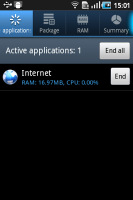



The task manager • the task widget in the center of the homescreen
Here are some benchmarks of the Galaxy Ace:
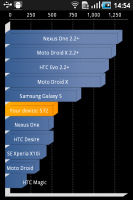


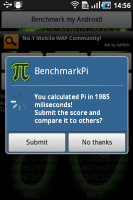
Quadrant • Neocore • Linpack • BenchmarkPi
Samsung I9000 Galaxy S (Android 2.2 Froyo, 1GHz CPU, 512MB RAM)
This post is uploaded via Apple iPhone 4, sponsored by Dr Mobiles Limited (Location Map)
1 Huron Street, Takapuna, North Shore 0622, Tel: (09) 551-5344, Mob: (021) 117-2222
Web - FaceBook - Localist - Posterous - Twitter - Blogger - Flickr - Email
Why Dr Mobiles Limited?
> Repair while you wait
> Free insurance calims report
> Free inspection on faulty phones|
> Free 30 minute off-street parking
> 45 mins to fix iPhone 4 scree
> 30 mins to unlock 3G and 3GS
> 25 mins to replace 3G/3GS screen
> 10 mins to unlock iPhone 4