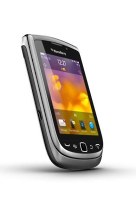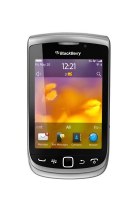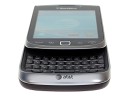Out of one party and into the other - HTC is showing off yet more hot gadgetry and we’re going hands-on with it. After yesterday’s Rhyme launch, today we’ll be playing with an even hotter piece of smartphone technology. The Sensation XE is not only the new HTC flagship, but its also the company's first dip into the audiophile pool. The Sensation XE was officially announced a week ago and now we get a chance to play with it for the first time. Needless to say that we were pretty excited as it represents quite an improvement even over the already impressively specced Sensation. We are talking an even faster dual-core CPU (1.5GHz vs. 1.2GHz), an updated Sense UI (v3.5) and the addition of the highly regarded Beats audio to the mix here. For starters, here's a quick overview of the HTC Sensation XE key specs: Beats Audio is the result of HTC and Beats by Dr. Dre teaming up and will come in the form of special sound processing on the inside and a special Beats headset in the box. The headset will be called YourBeats and they are a variation of iBeats (iBeats, YourBeats… yeah). They sport a full set of controls for the media player and the Beats functionality becomes active only when using the headset (sorry, loudspeaker). And when we say the headset, we mean the headset - regular headsets will get some improvement over, say, using them on a non-Beats phone, but not as much as the YourBeats headset gets. Once you plug in a YourBeats headset, a special icon pops up in the notification area with a button to disable Beats. The Sensation XE being a music-oriented phone comes with a 16GB microSD card right out of the box - plenty of room for a respectable music collection. But enough about the headset. Now head over to the next page for our hands-on impressions of the HTC Sensation XE itself.


HTC Sensation XE official photosHTC Sensation XE at a glance:

Beats has its reserved spot in the notification area
HTC Sensation XE hands-on
Design-wise, the Sensation XE is nearly identical to the original model, but for the Beats logo and red highlights. Yet those make quite a lot of difference and, in our opinion, make the phone a lot better looking.




The red accents work really well on the HTC Sensation XE
The antennas of the Sensation XE seem to be in the same places as on the original Sensation, which may lead to some deathgrip issues, but maybe HTC found a way to deal with those. We'll have to test it extensively to make sure and there's no time to do that now.
That aside, you still get the slightly concave shape of the screen (which is a Gorilla glass for extra scratch resistance) and the not-quite-a-unibody design at the back.
The battery has been beefed up to 1730mAh to make up for the faster CPU and probably even have something to spare for the music player. Curiously, the bigger battery fits in both the old Sensation and the EVO 3D - it's a pretty tight fit, but it is possible to interchange batteries between those two.
Dimensions of the HTC Sensation XE haven't perceptibly changed since the original model.

The Sensation XE is the same size as the original Sensation
The YourBeats headset has an in-ear design, which has an advantage over the regular earbud design - noise insulation. The headset sports media controls buttons - next and previous buttons, plus a play/pause button that also works as an answer key.
They have an undeniably attention-grabbing design, which younger users will surely find appealing, but the bright red cords might put some of the older ones off.




The YourBeats headset included in the retail package
You also get a carrying pouch - not the one in the photo, but HTC assured us that there will be a pouch included in the box.

The headphones carrying pouch design will change, but it will be provided in the retail package
We were quite disappointed to find out that the Beats technology is purely software-based - there's no special audio hardware on the inside. But then again this means that it can be ported to other HTC phones, so it's not all bad.
We gave the HTC Sensation XE and the YourBeats headset a listen - there is a difference and the sound is richer and deeper. There's a noticeable change when using Beats with non-Beats headphones too, but it's not nearly as big.
As far as the loudpseaker is concerned, there's no change whatsoever - Beats isn't available when you are using that. The original model posted Good marks on our loudpseaker test, which makes it acceptable but not very loud and you should be expecting a similar performance from that one.
We managed to put the HTC Sensation XE upgraded CPU to a few tests. Check out how it did on the next page.
Benchmarks
This may be a quick hands-on but we still found enough time to run a few benchmarks. We were unable to install any benchmarking apps so we ran browser-based benchmarks instead.
We ran BrowserMark and the Sensation XE bested the old Sensation easily - 52019 vs. 39673 (higher is better). In SunSpider, XE blew the old model out of the water, passing the test in about half the time - 3336.2ms vs. 6428ms (lower is better).
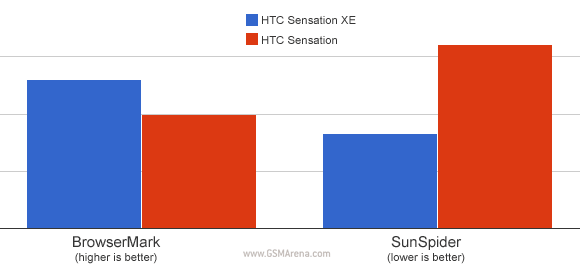
Since the 300MHz speed bump can’t account for such an increase in performance, it’s safe to say that HTC has been busy at work optimizing JavaScript performance. Either way, with the Sensation XE you could count on some of the smoothest web browsing in Android-land.
We also tried out the browser's Flash performance - 720p YouTube videos ran smoothly, but the browser crashed when we tried a 1080p one.First impressions
It took HTC five months and a $300 million acquisition to go from Sensation to Sensation XE, but it seems to have been worth it. The CPU frequency boost makes sure the performance keeps up with the competition, while the Beats audio tweaks add an extra bit of sexy to the already successful mix.
The improvement in audio quality and the high-quality headset will be more than enough to generate sales of their own. Not that the headphones that came with the original Sensation and its audio output were bad, but what we have with the Sensation XE is certainly among the best audio experiences so far.
The serious intent of the Sensation XE to beat your dedicated PMP at its own game is confirmed by the even larger battery that has been fitted inside it. What’s more impressive is that HTC managed to squeeze 210 mAh of power in a body that hasn’t grown a millimeter in any direction.
Speaking of the body, we have to say that we are pretty fond of the facelift that the Sensation XE received. The bold red accents seem to work really well on the metallic body, so you are getting a much more youthful, but still really hot looking device at the end.
So to sum it up, if you've recently bought a Sensation, then making the switch to Sensation XE may not be worth it, but if you're on a lookout for a new high-end droid, the special headset and extra performance make the XE a strong contender.
This post is uploaded via Apple iPhone 4, sponsored by Dr Mobiles Limited (Location Map)
1 Huron Street, Takapuna, North Shore 0622, Tel: (09) 551-5344, Mob: (021) 117-2222
Web - FaceBook - Localist - Posterous - Twitter - Blogger - Flickr - Email
Why Dr Mobiles Limited?
> Repair while you wait
> Free insurance calims report
> Free inspection on faulty phones|
> Free 30 minute off-street parking
> 45 mins to fix iPhone 4 scree
> 30 mins to unlock 3G and 3GS
> 25 mins to replace 3G/3GS screen