It was the alliance with Android that put Motorola out of the woods. Like every partnership, it’s been a series of peaks and dips but every now and then the relationship between Motorola and Android goes beyond a mere marriage of convenience and well into a simmering love affair. They did it with the MILESTONEs and the DROID X, the BACKFLIP and the DEFY. With the ATRIX 4G, Moto says it has no plans to live in the shadows of other big makers. The Motorola ATRIX 4G is the first dual-core smartphone in the Motorola line-up. It’s also the first to flaunt a qHD touchscreen. That’s as solid as credentials get. Add the fact it’s the first handset for Motorola to support the fast HSDPA+ network (hence the 4G moniker) and you’ve got yourself a Droid that’s not afraid of what comes next. Dual core is certainly the next big thing in mobile phones and the Motorola ATRIX deserves credit for being among the first – our bad really, this review isn’t exactly on time. But there are other bold decisions that Motorola had to make. The HD and laptop docks for one – though the concept is not exactly original, Motorola is trying to make it mainstream. The added fingerprint scanner is not new either but well forgotten old does just as well. Plus, it will satisfy the privacy freak in all of us. Anyway, the standard package is what we’re interested in and this is what our review will focus on. The optional extras can wait. The ATRIX is more important to us a phone (a dual-core smartphone, to be precise) than a wannabe laptop or a potential entertainment dock. Let’s waste no more time and take a glimpse of the ATRIX 4G’s key features. The ATRIX 4G is certainly the most powerful phone Motorola has made so far. With a 1GHz dual-core processor, 1GB worth of RAM and the ultra low power GeForce GPU under its hood, the ATRIX 4G is set to win the hearts and minds of power users. Garnish all this premium hardware with a 5MP camera with dual LED flash and a 4-inch capacitive touchscreen of qHD resolution of 540x960 pixels, and the ATRIX 4G is more than ready to play with the other dual-core kids. Let’s start with a peek at what the ATRIX 4G has in the way of standard accessories. Along with the handset itself, you will find the two-piece charger-data cable. A great addition to the otherwise routine accessory pack is the HDMI cable, which should save users some cash. Unfortunately, there is no microSD card, nor stereo headphones. Needless to say, the other big accessories – the HD multimedia dock, the laptop dock and the standard dock – are all sold separately. Measuring 117.8 x 63.5 x 11 mm, the Motorola ATRIX 4G is quite compact for a 4” handset. It feels very comfortable to hold in hand and the big 4” screen doesn’t preclude single-hand operation. The front of the handset is mainly occupied by the massive 4.0” qHD display with a resolution of 560 x 940 pixels. The capacitive touchscreen has great response with crisp and vibrant colors indoors. Unfortunately, despite the higher resolution, the ATRIX 4G renders the Android graphics (icons, text and such) rather pixelated when looking up close. Of course, that's an exxaggerrated view but believe us you can tell the difference. The HTC Desire S screen definitely looks smoother even though it's got a lower pixel density than the Atrix. Judging from our display test, the brightness of the screen is one of the best we’ve seen. Contrast levels are okay for an LCD, but not as good as a Super AMOLED. You can find more information on your display test here.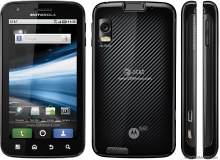


Motorola ATRIX 4G official photosKey features
Main disadvantages
The Motorola ATRIX 4G retail package
Motorola ATRIX 4G 360-degree spin
Display test


The Motorola ATRIX 4G display compared to other phones
| Display test | 50% brightness | 100% brightness | ||||
| Black, cd/m2 | White, cd/m2 | Contrast ratio | Black, cd/m2 | White, cd/m2 | Contrast ratio | |
| Sony Ericsson XPERIA Arc | 0.03 | 34 | 1078 | 0.33 | 394 | 1207 |
| HTC Incredible S | 0.18 | 162 | 908 | 0.31 | 275 | 880 |
| iPhone 4 | 0.14 | 189 | 1341 | 0.39 | 483 | 1242 |
| Motorola Atrix 4G | 0.48 | 314 | 652 | 0.60 | 598 | 991 |
| Sony Ericsson Xperia Neo | 0.05 | 68 | 1324 | 0.10 | 134 | 1295 |
| Samsung Galaxy Ace | 0.23 | 160 | 701 | 0.34 | 234 | 683 |
| LG Optimus 2X | 0.23 | 228 | 982 | 0.35 | 347 | 1001 |
This post is sponsored by:
Dr Mobiles Limited
1 Huron Street, Takapuna, North Shore 0622
Tel: (09) 551-5344 and Mob: (021) 264-0000
Web - Map - Email - Posterous - Twitter - Blogger - Flickr
Please note that Dr Mobiles Limited is the only professional phone repair laboratory who DOES NOT charge inspection fee for looking at your damage phone. It is simply if we can fix your damage phone or not. No point of adding burden to our clients!
Besides that, we are able to repair your Apple iPhone 4, 3G, 3GS while you wait at our laboratory! Just call (09) 551-5344 for booking.








































