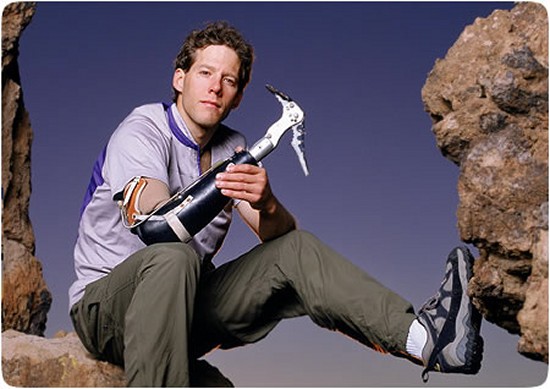But what would you really do if faced with death? How would you react to being dropped out of a plane without a parachute, or buried alive? Well these people survived all of that and more, slapping Death in the face and telling it to go make them a sandwich.

Alexis Goggins, Invincible Girl
Just an ordinary first grader, attending classes, hanging with her friends. She had to save her mom from some crazy dude. She did this by jumping in front of him and taking six bullets, point blank, including a couple to the head. It started when some lowlife kidnapped Alexis and her mom (OK, the lowlife was the mom’s boyfriend). The mother tried to stall the bad guy and managed to call 911, but the cops said they couldn’t send anyone. Apparently they were all busy with more messed up situations than a man holding a child hostage at gunpoint.
It was at this point that the gunman decided he should stamp his passport into hell and started shooting. Two bullets struck the mother before little Alexis dove between them, begging the shooter to stop. Without hesitation, he shot six times, little Alexis taking the bullets that would have killed her mother. By this time the cops arrived, as they figured things were getting really serious because now someone was actually shooting. Alexis thought about dying for a second then decided she still had something to do.
Death could only watch as she grabbed her stuff and headed back to the land of the living, despite some serious injuries that would have killed most of us twice and some of us three times. This would be jaw-droppingly impressive for a 250-pound Marine combat vet, let alone a seven-year-old girl. And while we would like to cling to our original theory that she’s actually an immortal Highlander, the truth is this seven-year-old girl is simply more man than we’ll ever be.

Poon Lim, Cast Away
He was steward on a British ship during World War II, with an unfortunate first name, at least by Western standards. The ship he was working on was blown up by the Germans. Being total assholes, the Germans did this while the ship was far away from land. Surviving the explosion was no biggie for Poon, but it forced him to climb into a life raft and hang out until he was rescued … 133 days later.
At first there was water in the raft and a few boxes of biscuits. But these ran out quickly and Poon had to get all MacGyver and make himself some fish hooks out of nails and tin cans to catch fish to survive. Between doing awesome stuff like catching sharks and drinking the blood of birds he caught, he also had to deal with sunburn, seasickness and storms that wrecked his food and water supplies. Eventually he figured he needed to catch more food. For us that would mean more fish. For Poon it meant catching a shark. For Death it meant Poon was not going down easy. Toothy death or lunch?
Depends on who you are. He could have been rescued sooner but another German U-boat that spotted him offered no help. It was at this point that Poon began to suspect that the Nazis were dicks. He finally sailed near Brazil and was rescued by some fishermen, and these days the US Navy teaches his survival techniques to its sailors.

Jim Thompson POW and Legendary Bad egg
Jim was just a store clerk, until he decided he could probably impress more girls by telling them he was a Green Beret, which he became. During the Vietnam War, Jim was captured and held as a prisoner of war, at which time he was beaten and tortured. The time we’re speaking of by the way was a period of nine years, giving him a pretty bittersweet record for being held as a POW. His plane was shot down in 1964, with Jim taking a bullet and breaking his back in the process. Surviving that part would have been enough of a harrowing story for most people to tell for the rest of their lives. But it was a long way from over for Jim.
After being captured, Jim was held in a jungle camp and jammed into a wooden cage too small for him to sit up or fully stretch out. For months his captors wanted him to sign papers saying that he was treated well. Jim told them to get off and in return was beaten and tortured some more.
As a reward, he was moved into solitary confinement for four years. He was finally moved into a prison with other prisoners which was great, except that the beatings and torture continued, which pretty much blew. At one point during his captivity, he became so weak that he suffered a heart seizure. Realizing he needed his heart to live, Jim survived that scare and even managed to escape five times.
The time took its toll on Jim though and it looked like Death would win this one. Another prisoner who saw Jim reported that he thought the enemy had placed a corpse in the cell next door. However, Death forgot the fact the Jim was a Green Beret and he held on until he was finally released in 1973. He weighed 90 pounds. Thompson unfortunately succumbed to death shortly after his release. And by “shortly” we mean 30 years later, of natural causes, in Florida.
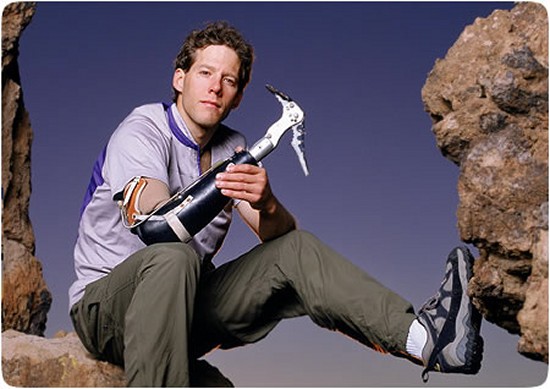
Aron Ralston Hacks Off His Own Arm
A mechanical engineer at Intel. You know those engineers are renowned for being tough guys. No biggie, all he did was take a hike in the woods and came out five days later, missing an arm, which he had to cut off himself. Seems Aron was big on mountain climbing, which by itself is pretty manly, but not enough to get him on this list. Except during this particular hike a boulder fell on him, pinning his arm. For five days he worked to push the rock off and finally realized he would die unless he took drastic action.
Because the prospect of cutting off your arm may not impress some of you hardcore readers, we need to point out that he first had to break his arm by snapping it against the same rock pinning him down. Then came the hard part, cutting through the flesh. Lucky for Aron he had a multi-use tool. Unluckily for Aron it was a piece of crap knock-off that he probably got from an aunt at Christmas.
Plus saying that he was lucky to have the tool to cut through his arm is kind of like saying you’re lucky to have Chapstick on your lips while your head is on fire. Death wasn’t about to give up easily though, and after cutting through the flesh, Aron had to use the pliers to cut through the tendons that the knife couldn’t cut.

7 ) Vesna Vulovic 1, Mountain 0
Vesna Vulovic was a stewardess back in the ’70s working on a Serbian airline. Except for surviving countless ass gropings during her time as a stewardess there was really nothing special about this lady. Oh yeah, except for the fact that she fell 33,000 feet and lived to tell the tale. On January 26, 1972 our gal was working an extra shift due to a clerical error. She took the shift anyway to earn a little extra scratch, probably to supplement her bear-wrestling hobby or something. Anyway, some terrorists decided to blow up her plane and succeeded in doing so at the worst possible time, when the plane was really high up in the air.
Not only did she survive the explosion that blew the plane into pieces, but she was the only person to live after hitting the side of the mountain. Normally this would totally suck by itself, but it was winter so the mountain was also frozen which probably made it feel like she hit it after falling 33,000 and 10 feet. Now because we’re talking about reality and not a cartoon, she did in fact break a bunch of bones and fell into a coma, but when she woke up she looked around and asked for a cigarette.
Apparently flipping Death the bird really gives you cravings. Not convinced? Did we tell you she was left paralyzed … but then regained her ability to walk through sheer force of will? She also didn’t suffer any of those New Age, sissy boy “psychological effects” either and continued to fly like nothing happened. As a bonus she collected a Guinness World Record for her troubles. Want to see if you’re as tough? No problem all you have to do is jump off the equivalent of 26 Empire State Buildings.
In case you’re wondering, a fall like that takes about three minutes, which should be plenty of time to contemplate death (and every single bad decision you’ve made in your life) and after that, don’t forget to live, break your back, fall into a coma, become paralyzed and then recover, which we figure is the hard part.
_______________________________________
sponsored by Dr Mobiles Limited (Location Map)
1 Huron Street, Takapuna, North Shore 0622
Tel: (09) 551-5344, Mob: (021) 117-2222
Web - FaceBook - Localist - Posterous - Twitter - Blogger - Flickr - Email
Why Dr Mobiles Limited?
> Repair while you wait
> Free insurance calims report
> Free inspection on faulty phones|
> Free 30 minute off-street parking
> 45 mins to fix iPhone 4 scree
> 30 mins to unlock 3G and 3GS
> 25 mins to replace 3G/3GS screen
> 10 mins to unlock iPhone 4
 Vlingo (Free)
Vlingo (Free) Dragon Go! (Free)
Dragon Go! (Free) Voice Camera Pro ($1.99)
Voice Camera Pro ($1.99)