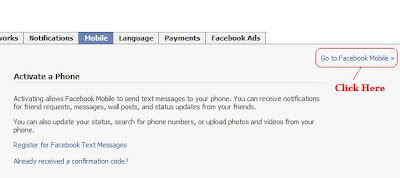When expensive smartphone like iPhone 4 falls into toilet, it is the most horrible experience and you cannot manage to flush it, or let it in bucket full of water. There are other cases like your toddler baby throw your newly bought iPhone 4 into a pool or you accidentally spill over coffee on your mobile phone or you got it damp in rainy season or forgot to take out you iPhone from your jacket before washing it in washing machine. Please call Dr Mobiles Limited at (09) 551-5344 for tips on how to save your water damaged iPhone
Please nte that the following steps are for illustrations and acadmeical research only; you are solely responsible for whatever you do to dry out your water damge iPhone.There are several ways to save a wet iPhone 4 that will make it operable again and preventing you to purchase another expensive iPhone unit. Follow the simple methods listed below to fix and bring your water damaged iPhone back to life and its warranty. The methods listed below holds good if your iPod Touch falls into the Toilet and you don’t have insurance.
Simple Ways to Fix and Dry out a Water Damaged iPhone 4
- Don’t Panic – You can save your iPhone 4 if you follow right instructions at right time. Keep yourself cool and don’t panic at all. The key to saving a wet iPhone is “Patience”.
- Remove iPhone out of water– Water takes no time in getting into your mobile phone. If a glass of water is spilled on iPhone and the phone is connected to the charger, then disconnect the charger immediately. Most damage occurs when the phone is wet and there is a power source.
- Remove the battery immediately – Water is a good conductor of electricity. Make sure that you remove the cellphone battery as soon as possible; else the electrical circuit inside your cellphone will get damaged due to short circuit. The circuits will survive in water if your cellphone has no battery or any type of electric power attached.
- Remove SIM Card – Contact List is the most important thing that you would like to save instead your iPhone. Some people do not bother to pay for getting their phone contact list back. There may be other important data present on SIM card. To save your SIM card just wipe it off with dry towel or tissue paper. Do not keep your SIM card under direct sunlight.
- Remove all covers and external connectors – Make sure to remove all external covers to open up as many gaps, slots, in the phone. This will help you in removing water from every possible area of your wet iPhone 4.
- Remove the excess water – Shake it well without dropping it to remove the excess water. Using towel is not recommended as it might take time to absorb the water from your iPhone. Instead, use tissue paper and press it gently against your iPhone handset to absorb the water.
- Use Newspaper To absorb Water – Everyone do not have tissue paper at home. Do not panic, in that case you can use newspaper which has got good water absorbing capacity. Do not panic, if neither of the two is available to you can use small towel as well to remove excess water from your wet cellphone.
- Male Vests To absorb Water – If you are looking for immediate action, you may also use male vests to absorb the excess water.
- Use ear-buds – There are certain narrow areas inside your cellphone where your fingers cannot reach. To remove water from those areas you can use ear buds.
- Using Tooth Pick – Take a tooth-pick and roll-on tissue paper on it and then remove the excess water from narrow areas of your wet cellphone. Make sure that you do not clog the wet paper in the narrow gaps.
- Using Vacuum Cleaner – To remove residual moisture you can use vacuum cleaner with precautionary measures. Hold the vacuum cleaner in one hand and place your cellphone on a towel (placed on the top of a table). Maintain a good distance between vacuum cleaner and wet cellphone. If they are too close then your phone or vacuum cleaner may damage as a vacuum can create static electricity. Do not use the vacuum cleaner to dry out your wet cellphone for more than 15 minutes.
- Soak in Un-Cooked Rice – You may not believe that you can save your wet cell phone by placing it in a container of uncooked rice (dry rice) overnight. The rice has an excellent moisture absorbing capacity and would absorb any remaining moisture.
- Place the phone on top of a TV – This method may not work if you have LCD TV placed on wall. Instead if you are having TV which emits a low heat from the vents placed on the top, you can put your wet cellphone there. This method may take some time to dry-up your cell-phone but the method can be used in cases where you need to spend some time with your guests instead drying up your cellphone.
- Place the phone near microwave – You may place your wet cellphone near the rear vent of the microwave which emits out low heat that might help you in drying up your cellphone.
- Place wet phone in front of an air conditioner – You can safely place your wet cellphone in front of air conditioner. Air from an air conditioner is dry, and will evaporate water faster.
- Use Silica Packs – You might have seen silica packs inside electronic goods that you have purchased. Those silica packs are rarely used. But make sure you do not throw them. Instead, collect them so that they may be used in removing excess water from gadgets. You can put silica packs and wet cellphone together in a bag and leave them for at least two days.
- Place your cellphone in Sunlight – If you do not have much time to dry up your cellphone then just remove the excess water using tissue paper or towel and then place the wet mobile phone in the area where sunlight is present, say near windows. Do not place your mobile under direct sunlight. Do not place your phone under sunlight for extended periods.
- Use Desiccants – Desiccants helps in absorbing moisture to a greater extent. You can go to the stores to buy desiccant. You can ask for “Damp Rid”, “Dry Right” or “Dry-All”.
- Using Spirit or Methanol – What would you do if your cellphone falls into salty water? If you dry up using the methods listed above then the water may form crystals on the electronic circuit of your cell phone which may cause further damage. After removing the excess water, to remove water minerals, rinse the phone gently with spirit or alcohol using cotton cloth. Alcohol might dissolve the internal adhesives used in electronic circuits. Make sure you do not apply alcohol to those areas. Do not connect the battery until the alcohol smell goes away.
- Using Compressed air – If you already have a can of compressed air then you may use it to remove the water from small gaps. Do not think of getting it from computer store. You don’t have that much time. Hold the can straight and push the air (set to a low psi) into speaker, mic, keypad, and hard to reach gaps. This will pull out moisture from small gaps.
Things to Avoid, if your iPhone 4 falls into Water
- Do not place iPhone in Refrigerator – Many people recommend placing the wet cellphone in refrigerator claiming that the refrigerator cools things by drawing moisture out of things. I would not recommend this method because most of the refrigerators are automatic and the method may damage your wet iPhone.
- Do not put the iPhone in the freezer – Placing the wet phone in the freezer may damage the LCD of your cellphone and therefore the method is not recommended at all.
- Hair dryer may damage your iPhone – You may use hair dryer to dry up your wet iPhone 4 but again it is not recommended by us. Hair dryer blows air out that may push the excess water deep inside your iPhone which may further damage the components and electronic circuits of your wet cellphone.
- Do not place in front of Desert Cooler – Desert coolers are widely used in countries like India and other parts of south Asian countries. Placing the wet cellphone in the vicinity of desert cooler may add moisture to you cellphone. Make sure you do not place your cellphone in front of cooler.
- Do not place into microwave Oven – Most people have suggested keeping the wet mobile inside microwave oven with warm settings. It is not at all recommended by us. Instead of saving you iPhone 4 you may end up in ruining your microwave as well.
How to Test your wet iPhone -- WRONG!
Do not turn on your wet iPhone as it will be start to short-circuit your motherboard! Keep in a cool and air place for an hour or so. Then place it inside a sealed bag of uncocked rice, this will help to aborb the remaing moisture inside your iPhone.
If you want to kill wet iPhone 4 outright, you just try to charge it with the wall charge--this is going to start to heat up your phone and cook it.
Prevent water damage indicator from voiding your warranty
iPhone warranty does not cover water damage. There are iphone moisture indicator that prove moisture in iPhone unit. Phone and iPod products are equipped with Liquid Contact Indicators in the bottom of the headphone jack. At the base of the headphone jack, you should see what a white or silver-colored dot is normally. If this gets wet it permanently changes color (from white to pink or red) and your iPhone is marked for water damage and eventually voiding your warranty claims.|
How to repair your water damged iPhone?
We recommend that you let the pros do the job. You need specialized hardware, dignostic tool and specific repair methodlogy to repair and restor your iPhone. The longer you wait to repair it, the worse the damage and corrosion will be for your water damaged iPhone. The motheboard aborbs liquied, it will likely to be bloated slowly and warpped/change in physical ship. Once this took place, most of the embedded threds (tiny micro circuitory) will be broken or damage (i.e. like nerves on our spine is broken). This will attribute to permanent damage of your iPhone.
What should I do next?
You can call Dr Mobiles Limited to make appint to check up your water damage iPhone at the repair hotline (09) 551-5344. Our physical address is located at the bottom of this post. BTW, we DO NOT charge inspection to look at your water damage phone. Once the water damage iPhone is in our hand, we will perform the following:
(1) Detail inspection of the iPhone 4
(2) Dismental the iPhone 4 and remove all dried residual resulted from water damge
(3) Remove and stop all rusting prosses
(4) Perform multi-stage diagnostic procedure
(5) Use isolation test method to check all major function of your iPhone
Our engineers will call you up and inform you what are the options are to get your iPhone 4 working again along with cost implication. Nothing will be done or repair unless we obtain your consent and agreed on the repair cost.
This post is sponsored by:Dr Mobiles Limited
1 Huron Street, Takapuna, North Shore 0622
Tel: (09) 551-5344 and Mob: (021) 264-0000
Web - Map - Email - Posterous - Twitter - Blogger - Flickr
Please note that Dr Mobiles Limited is the only professional phone repair laboratory who DOES NOT charge inspection fee for looking at your damage phone. It is simply if we can fix your damage phone or not. No point of adding burden to our clients!
Besides that, we are able to repair your Apple iPhone 4, 3G, 3GS while you wait at our laboratory! Just call (09) 551-5344 for booking.